Introduction to HTML5 Canvas basics of drawing
Dive into web development with our beginner-friendly course on JavaScript and HTML5 canvas! Learn to create stunning visuals on your web pages.
Brief Summary
This course is your go-to guide for diving into the world of drawing on web pages with HTML5 canvas and JavaScript. It's easy-peasy and tons of fun!
Key Points
- Step-by-step guidance on using HTML5 canvas
- Learn the basics of drawing with JavaScript
- Hands-on projects to enhance your skills
Learning Outcomes
- Understand how to set up and use the HTML5 canvas element
- Create beautiful drawings and shapes using JavaScript
- Develop real-world coding skills that will make your web pages pop
About This Course
Beginners Guide to working with JavaScript and HTML5 canvas
Learn to draw on your webpages using the HTML5 canvas element. Using JavaScript allows you to create amazing creations right on your web pages.
The course instructor has over 15 years of industry experience as a web developer. Having worked on hundreds of projects. Learn real world skills to enhance what you can do with your web pages.
This course is perfect for beginners who want to learn more about using some of the really awesome features available in HTML5. We teach you how to work with canvas and draw on it.
Step by step coding instruction, everything is included in this course to get you going quickly.
Learn how to
Add canvas in HTML
connect Canvas to JavaScript
Draw on the canvas
Height Width of Canvas
Grid positioning
Canvas Strokes
Drawing Paths for custom shapes
Drawing Arcs and circles
Color options for drawing
Working with images
DOM Document Object Model
and a whole lot more....
Source files, top resource links and more are included to get you started quickly.
draw using HTML5 canvas
use JavaScript to interact with canvas element
Course Curriculum
17 Lectures
2 Lectures
Instructor

More Courses By
Md H. R.
It's good but not for the intermediate level. I was looking for some advance things on canvas. which was not in the tutorial
- Helpful
- Not helpful
Anonymized U.
This really helped understand the concept of canvas
- Helpful
- Not helpful
Damian S.
Yes, it is a good match! Just one thing, the professor forgot to tell us that we should name the files with the file extensions like "javascript.js" or "canvas.css". It was difficult for me to figure it out, so I asked for help. Bye!
- Helpful
- Not helpful
Anonymized U.
Good, basic canvas course. Short, concise lessons. A great intro course.
- Helpful
- Not helpful
Arcangelo D.
Good course
- Helpful
- Not helpful
Anonymized U.
Was a good course. Thanks team
- Helpful
- Not helpful
Anonymized U.
Good basic introduction
- Helpful
- Not helpful
Mercedes
Esperaba cubrir más contenido en el curso, da buenos consejos pero se queda muy corto y muy básico.
- Helpful
- Not helpful
Michael S.
Very brief and to-the-point overview of HTML5 canvas. Exactly what I was looking for.
Perhaps showing some simple animation could make the course more complete. (e.g. using jquery easing). Also: when would you use canvas techniques, some real-world examples. And just as important: when not?
- Helpful
- Not helpful
Your email address will not be published. Required fields are marked *


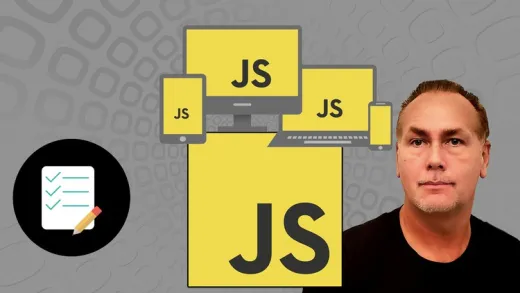





Christopher W.
Come on