Brief Summary
Ready to make your own games? This course teaches you the basics of Unity game development in a super chill way!
Key Points
-
Download and install Unity easily.
-
Understand the Unity interface like a pro.
-
Build levels using 3D shapes.
Learning Outcomes
-
Install Unity and navigate its interface.
-
Create game levels using different objects.
-
Add lighting effects and understand physics.
About This Course
Quick and simple video guide to get you up and running with Unity game development
This course is the fastest way to get into making games. We will be using the Unity engine because it's powerful and free.
We'll start learning how to download and install Unity on your computer. Then we will get familiar with the user interface.
We will then go over building levels by adding 3d objects of all shapes, such as spheres, cubes and cylinders.
Then we'll go over the different lighting effects and cameras to make the game look fantastic.
Finally, we'll go over physics and materials to have the game behave like in the real world
Enough said, let's get started.
Important: This course is part of a the world's one and one series on Unity professional multiplayer games.
Download and install Unity
use the Unity project interface
Open and close Unity projects and scenes




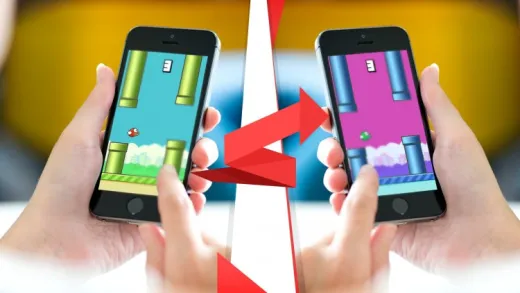
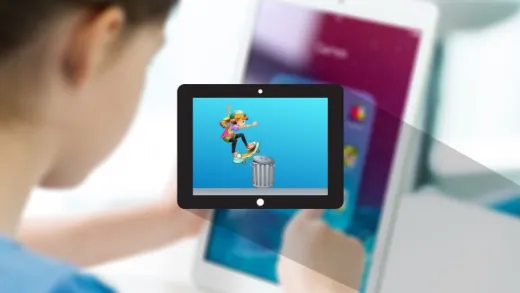
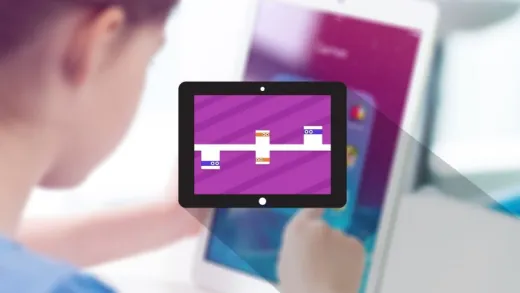


Rana A. R.
Amazing