Brief Summary
This course offers a straightforward guide to making cool electronic forms using Microsoft InfoPath 2007. You’ll get the hang of creating templates, managing controls, and knowing how to handle data like a pro.
Key Points
-
Learn to create and publish electronic forms with Microsoft InfoPath 2007.
-
Understand and use different form controls and their properties effectively.
-
Explore the data structure behind forms.
-
Master importing, exporting, and merging data.
-
Learn to protect, publish, and work with different views of forms.
Learning Outcomes
-
Create professional electronic forms.
-
Utilize and manage control properties.
-
Effectively import, export, and merge data.
-
Protect and publish forms with ease.
-
Work efficiently with views to enhance form usability.
About This Course
Learn how to create and publish sophisticated electronic forms
This course introduces the user to Microsoft InfoPath 2007. In this course you will learn how to create new Form Templates and properly utilize the different controls and their associated properties to assist users. With a strong emphasis on the underlying data structure created by InfoPath and the associated controls, this course gives you everything you needs to create effective and useful Form Templates. You will also learn how to import, export and merge data; protect and publish forms; and work with views.







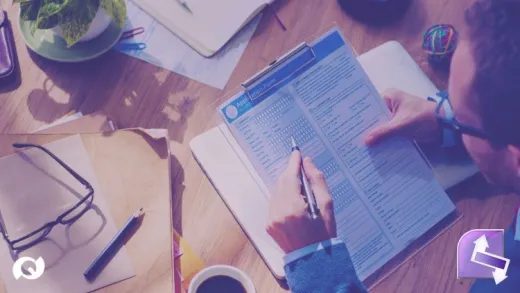

Greschel R.
Very interesting !