Brief Summary
This course is your go-to guide to getting started with InDesign. In just 90 minutes, you'll discover the basics of designing brochures, flyers, and more, all in a user-friendly way. Perfect for beginners who want to dive into desktop publishing!
Key Points
-
Learn to create documents in InDesign
-
Place images and work with text
-
Use color swatches and effects
-
Add multiple pages to your projects
-
Save files for printers and make PDFs
Learning Outcomes
-
Create simple layouts like a pro
-
Work efficiently with type and images
-
Understand color usage in designs
-
Add and manage multiple pages effortlessly
-
Produce PDFs ready for printing
About This Course
Learn how to use this powerful desktop publishing program from A to Z . Design brochures, flyers and more....easily!
InDesign is the premier desktop publishing program used across the world. In this course you will learn the basics of InDesign so you can quickly and easily begin creating your own projects. This course is aimed at beginners.
This course will cover:
• How to create a document
• Placing images in InDesign
• How to work with type, columns and drop caps
• Working with color swatches for both spot color and process color designs
• Using effects to make your layout pop
• How to add multiple pages to your InDesign document
• Understanding the different tools and how to use them
• Saving your files to send to a commercial printer
• How to make a PDF to send to a client or commercial printer
In under an hour and a half, you will know the basics to begin your own projects in InDesign, just like a pro! And remember, there is a 30 day money back guarantee with this course.
If you want to quickly learn this powerful desktop software, then please enroll and be on the fast track to learning InDesign today! Enroll now!
Easily be able to create a simple layout.
Create and work with type in InDesign
Add images to your InDesign document.

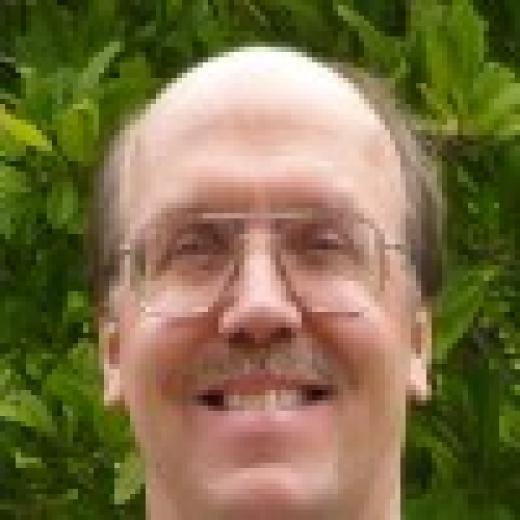



James H.
It is a great match. The instructor was very knowledgeable, he didn't rush or cut corners and his pace helps the learner absorb the material. Terrific instructor.