Brief Summary
In Mr. Levin's Digital Art and Design course, high school students will learn how to navigate the illustration process. You’ll get hands-on experience with layers, tracing images, and adding cool colors and effects using Adobe Illustrator.
Key Points
-
Best practices for working with layers
-
Tracing and outlining images
-
Exploring colors and fills
-
Adding special effects
-
Using the Pen Tool in Adobe Illustrator
Learning Outcomes
-
Master tracing and coloring existing images
-
Gain confidence in using the Pen Tool
-
Learn to manage and organize your digital files
-
Experiment with vibrant colors and effects
-
Understand the fundamentals of layer management
About This Course
This is aimed to guide High School Students in Mr. Levin's Digital Art and Design Course through the Illustration Proces
This is aimed to guide High School Students in Mr. Levin's Digital Art and Design Course through the Illustration Process. You will walk through some of the best practices for working with layers, tracing and outlining an image and then explore some ideas for colors, fills and special effects.
By the end of this course you will be able to trace and color an existing image using the Pen Tool In Adobe Illustrator.
Managing and organizing files
Adding colors and effects

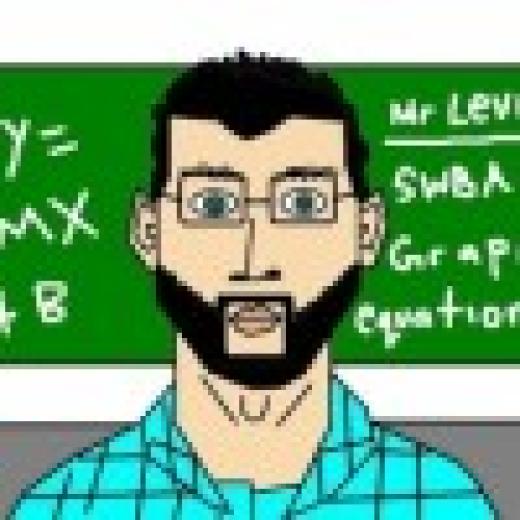


Leila Z.
the explanation was clear and simple