HTML5 CSS3 JQUERY Single Page Website Project from Scratch
Learn to build a stunning single-page website from scratch using HTML5, CSS3, and jQuery in this comprehensive, step-by-step course.
Brief Summary
This course is all about building your very own website from scratch! You’ll learn step-by-step how to use HTML5, CSS3, and JQUERY to create a cool, single-page scrolling website that looks great on any device. It's easy and fun!
Key Points
- Build your own website from scratch
- Use HTML5, CSS3, and JQUERY
- Create a single page scrolling website
- Add amazing scrolling effects with JQUERY
- Make your website responsive and functional
Learning Outcomes
- Understand the basics of web development
- Create a single page scrolling website
- Incorporate JQUERY for dynamic effects
- Make your website responsive to different screen sizes
- Design a functional contact form
About This Course
Build your own website from scratch Step by Step easy to follow guide web development. Learn to use HTML5 CSS3 JQUERY
Create your own Single Page Scrolling Website from Scratch. Single page websites are extremely popular, in this course we show you how to build one from Scratch. All the source files and resource links are included, so you too can build your own website by the end of this course.
With over 14 years experience in web development I'll introduce you to website design, explained step by step.
Starting with a setup of a basic HTML5 web template. Next we add in some content and create a shell to build the one page website on.
Next we bring the content to life using CSS3. Styling turns the HTML code into a styled webpage.
JavaScript and Jquery are then used to create amazing scrolling effects. Using data from the DOM, and properly calculating the section sizes we show you how to create page scrolling with Jquery.
All the source files and resources are included so you can get started quickly. Build an amazing website in less than an hour.
Bonus content - update the code to create a fully functional website. Expand your portfolio and practice website design. We turn the previous menu into a fully functional sticky header menu. Add images and colors to create the sample website, ready for the real world. Make it responsive and have it re-size and expand to fit any screen.
Lots of bonus content, an instructor who helps and responds to questions quickly.
Learn to create a contact form
learn how to apply JQUERY with HTML and CSS
Access and interact with the Document Object Model DOM
add Bootstrap for styling
use Awesome fonts for cool fonts
Learn to Create your own website in easy to follow steps. Let's get started creating amazing websites.
create a scrolling single page website
add jquery to create amazing effects to web pages
use HTML5 and CSS3 to create a website
Course Curriculum
18 Lectures
13 Lectures
1 Lectures
2 Lectures
Instructor

More Courses By
Sachin
This course is good to understand and provide valuable knowledge which I can use in real world application. Thanks for creating nice tutorial.
- Helpful
- Not helpful
Juan G. C.
Good pace for beginners, I just would love some more details on what the code does on the JS part
- Helpful
- Not helpful
Ihtisham U. H.
great experience
- Helpful
- Not helpful
Kevin C.
Excellent Course with fantastic examples to help you learn the basics of coding.
- Helpful
- Not helpful
Mohammed M. N.
he is explaining everything from scratch. if any one explain from scratch I loved it
- Helpful
- Not helpful
Sravan S. P.
Clear and concise
- Helpful
- Not helpful
Ammar A.
Amazing so far..
- Helpful
- Not helpful
Neil W.
Really good so far. Easy to follow along and understand. Definitely need a basic foundation of JQuery to get the more advanced principles.
- Helpful
- Not helpful
Jamie T.
This class was great! I enjoyed it a lot. Only complaint is I wish we would have went over how to use the email form, but I'm aware that it wasn't part of the class so its not a big deal.
- Helpful
- Not helpful
Your email address will not be published. Required fields are marked *


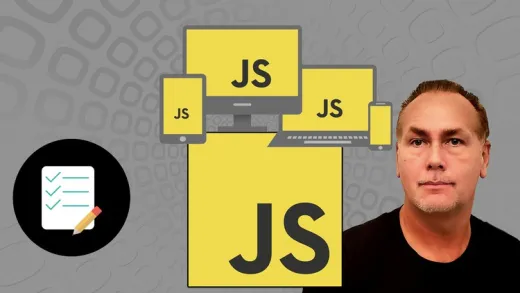





Alfred S.
dedactically poor, examples not working properly, would not buy it again