Brief Summary
This course is all about setting up your own cloud server using Digital Ocean. It’s super simple, and you'll be up and running in just 30 minutes. Perfect for anyone wanting to store files or even start a cloud storage business!
Key Points
-
Set up your own cloud server using Digital Ocean
-
Learn to install and manage cloud storage
-
Create an affordable alternative to Google Drive or Dropbox
-
Use cloud server for development and storage
-
Potentially start a cloud hosting business
Learning Outcomes
-
Successfully create a personal cloud server
-
Install necessary components for cloud storage
-
Gain an understanding of cloud server operations
-
Use the cloud server for various development purposes
-
Explore opportunities to monetize your cloud server
About This Course
Create a cloud server for personal use or to start a cloud hosting business. Everything you need to know!
Like us on Facebook and/or Follow us on Twitter. Message us to let us know you liked us, or Tweet us @sr_elearning.
Link to Our Facebook Page
Link to Our Twitter Profile
Stone River eLearning
_____________________________________________________________________________________
Have you ever wanted to have your own cloud server? Have you ever thought about starting a cloud storage business? Well, the first step is to get that server set up, and this course will teach you how!
About the Course
This course walks you through setting up your own cloud storage service using Digital Ocean. You will be shown how to install, set up and administer everything you need to get your cloud server up and running. While learning server technologies on your own can be difficult and time consuming, this simple, step by step course will have you up and running in about 30 minutes. This course is what you're looking for!
What Can You Use Cloud Storage For?
Lots of things! If you currently use a service like Google Drive or Dropbox, your own cloud server is an inexpensive and fun replacement, saving you money.
If you're a web developer, mobile app developer or game developer, you can use your cloud server to archive files as well as test and run your applications and games.
If you're an entrepreneur looking to break into the tech sector, you can use your server as a business. You can sell space to people who don't know how to set up their own server (99.9% of us), and create a monthly income stream for years to come.
To set up your own cloud server
To install all the necessary elements of a cloud server
To understand how your cloud server works


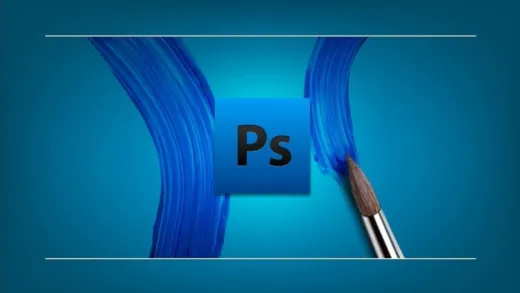




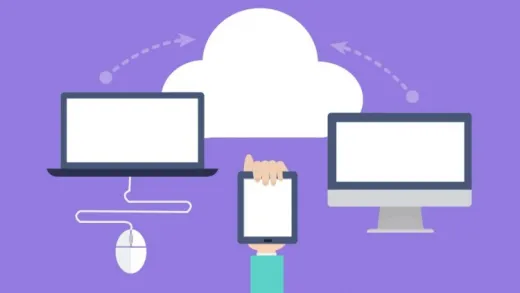

Ruth F.
The steps are not explained clearly and there is a lot of down time where things could be explained better.