About This Course
Learn how to use Microsoft Excel to communicate Serially or via TCP/IP with any Modbus Slave
If you design and implement projects in the area of Process Automation or SCADA, you will know from your experience that "one size does not fit all" when it comes to data acquisition and Human Machine Interfaces (HMIs). There is always some type of customization to be done. Always some feature that the standard HMI software does not offer.
And sometimes, using a very expensive HMI with all sorts of bells and whistles for a small project can just be overkill. There are times when you just need a very simple application that acquires a few data points from a Modbus network and displays them on a computer screen.
These are the reasons for this course!
I teach you how to use Microsoft Excel to create your own Modbus Master application and Human Machine Interface.
If you apply yourself in this course and execute all that I ask you to do, then at the end, you would be essentially be creating an application with all of the superb data analysis capabilities of Microsoft Excel and applying it to Modbus data!
This is the start of your journey into a whole new area of Process Automation / SCADA and one that is increasingly in very high demand!
Looking forward to seeing you on the inside!
Have an understanding of how ActiveX controls work with Microsoft Excel
Install the MBAXP Modbus ActiveX control in Microsoft Excel
Write VBA code to read Modbus data from a Modbus Slave/Server



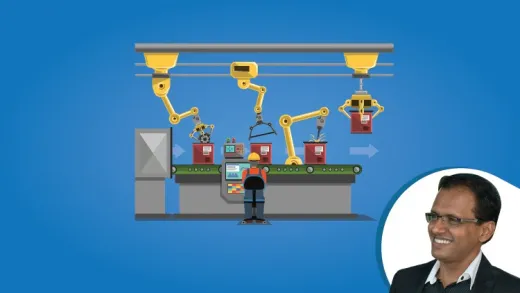





Greg K.
Fantastic information, will be using it right away with Unitronics PLC