Brief Summary
This course teaches you how to efficiently use free and open-source software Blender, Audacity, and Handbrake to edit videos and audios, making the process super easy and accessible for everyone.
Key Points
-
Editing videos for free
-
Using open-source tools
-
Perfect for online creators
Learning Outcomes
-
Understand the basics of video editing with Blender.
-
Edit audio files using Audacity.
-
Compress videos using Handbrake without sacrificing quality.
About This Course
Edit your videos, audios and compress the files for FREE
Editing videos for YouTube or Skillshare does not have to be costly.
In this class I show you how I use 3 Open Source tools (Blender, Audacity and Handbrake) for editing my videos, editing audios and then compressing the video files. All these applications are very capable, feature rich and still FREE. They are constantly supported and upgraded by the developer community.
All my online class videos and YouTube videos go through this same editing workflow which I show you here. Though all of these applications have hundreds of settings, I show you exact settings that I use so that even if you do not understand or do not want to understand how they work, these settings will do the work of editing videos for you. You are of course free to try different combinations of settings once you get familiar with the usage.
So if you are a video enthusiast or a online teacher like me, this class will give you lot of information that you can implement right away.
I am sure that as you progress on your video making and editing journey, you'll come across better and complex tools. Things you learn in this class will help you learn those tools faster as the concepts of editing remain the same.
Enroll now and see you in the class!
-Mandar
Learn to use open source and free tool Blender to edit videos
Learn to use open source and free tool Audacity to edit audios
Learn to use open source and free tool Handbrake to compress videos without losing quality




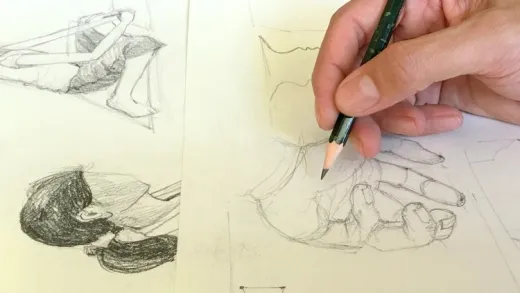
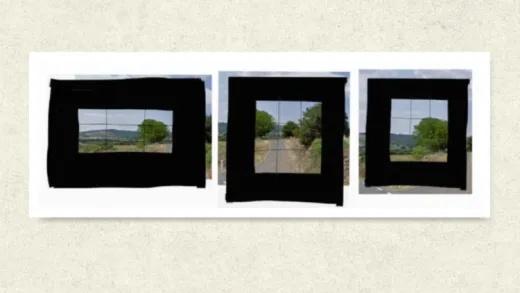

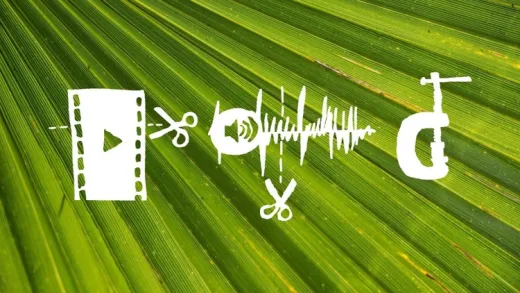

William D. Q.
The course would have been better if he went indepth about the actual editing process rather than a top level review of the tools used