Brief Summary
This course is your go-to guide for creating eye-catching low poly portraits in Adobe Illustrator. With easy steps and hands-on techniques, you'll be on your way to creating beautiful art in no time!
Key Points
-
Learn to create low poly portraits using simple techniques.
-
Master the Pen Tool and other Illustrator functions.
-
Quick tricks for adding color to your artwork.
Learning Outcomes
-
Understand basic Illustrator functions related to low poly art.
-
Gain confidence using the Pen Tool for digital portraits.
-
Effectively apply color to create vibrant low poly effects.
About This Course
How To Create A Low Poly Portrait With The Pen Tool in Adobe Illustrator How To Learn the Pen Tool in Illustrator
Low poly style art has been really popular recently. You can see it in posters, murals, paintings…
It’s definitely one of the most eye-catchy effects in the design world recently.
And one of the best things you can create using this style is a low poly portrait.
Just imagine creating a gorgeous low poly portrait from a photo of your loved one: it can be the best anniversary or Christmas gift ever!
Inside this course you will learn
how to use the pen tool to create the eyes, lips, nose and hair - all that using simple techniques and easy to follow steps
how to rapidly add colors to your artwork using one, simple trick
how to make the process of creating low poly art fast and easy
It's a concise guide to creating spectacular low poly effect portraits and the techniques shown inside this class are so universal that you can use them in your other projects.
The low poly portraits may seem like they are extremely difficult to create, but trust me, once you get to know the best practices and techniques, the process becomes super easy.
Since we will dive right into the creation process you must have some basic knowledge about the pen tool, pathfinder and some basic Illustrator functions to take the most out of this class.
But if you have a basic understanding of how the pen tool works, how the layers and the pathfinder work, thanks to this class you will be on a fast track to creating stunning low poly portraits!
Enroll now!
Create low poly portrait effects
Effortlessly use tools like the pen tool, eyedropper, selection tool and pathfinder




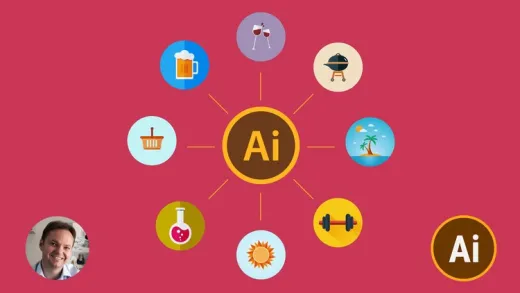

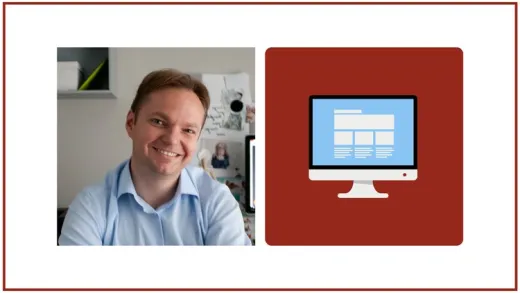
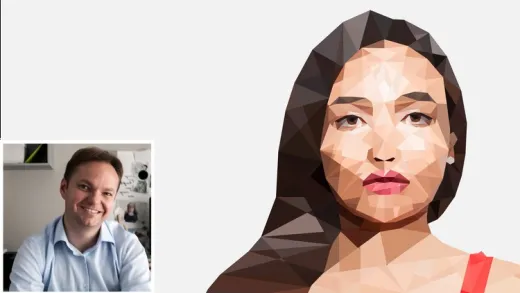

Sasheera G.
I always love his courses.