About This Course
Learn design theory and practice GREAT graphic design through practical real world projects in Canva
This full 4.5+ hour graphic design foundations course was developed for anyone who wants to understand GREAT design and how to practically apply it to real world projects. The goal is to take what you learn from this course and start to build a portfolio of projects that use solid graphic design principles.
If you are ready to tackle the full course! I go over the basics of Canva, a cloud based design tool that can help you hop right into design and layout in a matter of minutes. I am a Canva Certified Creative and we will use Canva throughout this course as the design software of choice because of it’s ease of use. Feel free to skip module 2 if you already feel comfortable with Canva!
TYPOGRAPHY
This class will conquer the world of typography and fonts. We will learn font types, pairing, styles, and how to use typgroaophy in layout and design. We will even create a poster only using the power of typography.
PHOTOS and IMAGES
Next, we will dive into the powerful and emotional world of photography in design. What is good photography and how do we incropate this into our designs? How do we use filters and effects to add to the emotional impact of a design and lastly, we will create a book cover using photos as our main attraction.
COLOR
When talking about solid design principles. Color will be one of the most powerful tools we can use. We will Learn basic color theory, how to set the tone with color usage, finding the right color palette, creating mood boards to source of color choices and finally we will create a logo and apply our chosen color pallet.
LAYOUTWhat brings all of these elements together is fantastic and balanced layout and blocking. We will review basic layout principles and start to apply everything we have learned in the class to practical projects including creating a social media graphic, a flyer and finally a full front and back tri-fold brochure.
RESOURCESResources are an important part of your arsinal. We will review photo copyrights, free resources and even where I go for dependable paid resources for stock photography and fonts.
PORTFOLIO BUILDING
In the end of this class, you will be tasked to tackle several projects that will be the beginning of your portfolio that will show off great solid design principles and can help you land your next big opportunity.
The goal is to take what you learn from this course and propel your future career or start a new one in a field involving design.
You will be able to start building your portfolio by creating practical real world projects
You will created a book cover, brochure, logo, business card, flyer and poster by the end of this course


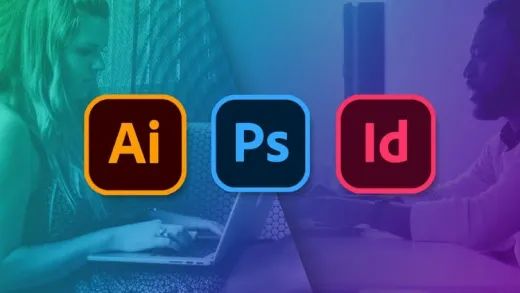
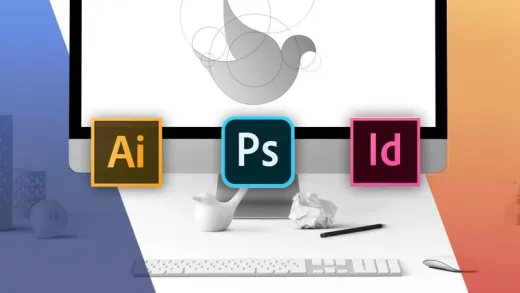



Julienne R. B. R.
Good topic and content. Though, it is outdated already.