Brief Summary
This course teaches you how to use GIMP software for crafting professional book covers and other images. It’s perfect for indie authors and includes 7 hours of easy-to-follow video lessons. No experience is necessary—just dive in and start creating awesome stuff!
Key Points
-
Learn GIMP for free to create professional book covers.
-
Course includes 7 hours of video with a step-by-step approach.
-
Covers features useful for indie authors and more.
-
No prior knowledge of image editing is needed.
-
Get a free book on making book covers that sell.
Learning Outcomes
-
Create stunning KDP ebook and paperback covers.
-
Understand essential GIMP features for image editing.
-
Design various graphics like logos and ads.
-
Gain confidence in your image manipulation skills.
-
Produce a complete cover from start to finish.
About This Course
Create Your Own Professional KDP Book Covers, image compositions, Facebook ads etc. with the GIMP FREE Software.
UPDATED VERSION : This course has been adapted in 2022 with GIMP V2.10
In this course you will learn all the features of GIMP that you will need to create professional book covers. Not more and not less. This course is specifically targeted to indie authors that want to create their own professional covers with free software. This can be for KDP ebook covers or for paperback covers. However, the first 4 hours of video cover all principal features of GIMP that could be beneficial to anyone that has no knowledge whatsoever of image editing software and that wants to make other images than book covers. For example image compositions, logos, Facebook ads etc. Produced by Timo Hofstee, author of the bestseller "The Complete Cover Creation Guide".
Why you should take this course :
This course covers all you need to create professional covers in easy to understand terminology and without the fluff.
The producer uses what he teaches.
All manipulations are shown in a detailed step-by-step approach.
In the last 2 sections, you will learn how to create a complete cover from beginning to end.
In total you get almost 7 hours of video.
Satisfaction guaranteed. 30 day money back offer.
You will get a free copy of my book "How to make book covers that sell".
GIMP is the best clone of Photoshop and it's FREE.
Create your own professional book covers.
Create image compositions, logos, FB ads etc.
How to create a cover for a KDP ebook


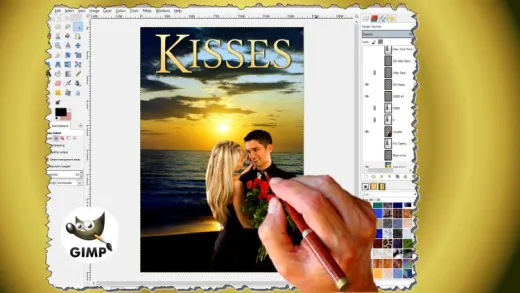

Gary S.
Yes. Very straightforward and to the point.
Edit: I went through the course again 11 months later. I picked up several things I didn't get the first time and overall it was a good review. Worth going through again.