Brief Summary
Learn Photoshop CC in a fun, beginner-friendly way! With Geoff Blake's guidance, you’ll pick up essential skills like image editing, layering, and color correction without the stress. Get ready to become a Photoshop pro in no time!
Key Points
-
Learn Photoshop CC fundamentals with an easy, step-by-step approach.
-
Master essential skills like cropping, resizing, and selection techniques.
-
Get comfortable with layers, blending modes, and effects.
-
Discover retouching and color correction tools for better images.
-
Explore special effects and non-destructive editing methods.
Learning Outcomes
-
Navigate Photoshop like a pro.
-
Use layers and blending modes effectively.
-
Retouch images and apply enhancements.
-
Create stunning special effects.
-
EditNon-destructively while maintaining image quality.
About This Course
Learn Photoshop CC in an entertaining way that is not too complex for beginners.
Learn Photoshop CC, the most up to date version Photoshop offers.
You've seen all the amazing effects and results that are possible in Photoshop, but with such a daunting, in-depth piece of software, where do you even get started? With award-winning trainer Geoff Blake at your side, you'll master Photoshop's fundamentals in no time.
About the Course
Geoff's casual, step-by-step approach makes it easy to understand otherwise complex topics and tough tasks. You'll learn how to navigate through your images within the Photoshop environment, resize and crop images like a pro, and how to make pixel-perfect selections using a variety of techniques.
Geoff will then introduce you to layers, including how to combine images together, apply effects like blending modes and opacity, and show you how to keep your projects organized.
Then it's on to retouching images and working with Photoshop's powerful colour correction tools, where you'll learn methods for making your images look their best.
Finally, you'll be introduced to various special effects and how to work on your images non-destructively. All this and more awaits in Getting Started With Photoshop CC!
Who Should Take This Course?
Absolutely anyone. Whether you've used previous versions of Photoshop or have never opened a new document before, you'll be treated to training that will make you a Photoshop CC expert in as little time as possible.
Start using Photoshop right away with this easy to follow, step-by-step course as your guide!
Take the confusion and complexity out of Photoshop, and build your graphics skills fast!
Master image formats, resizing, special effects, retouching, and more…all at your own pace!


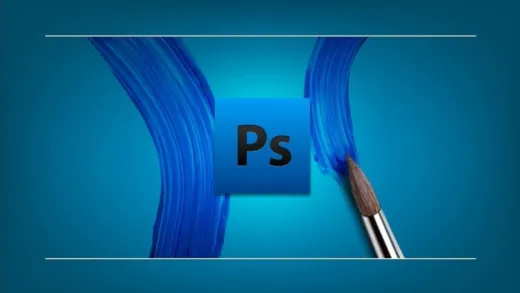






Albert F.
It could have spanish subtitles