Brief Summary
In this course, you'll dive into Adobe Illustrator CC with a friendly guide, learning everything from the basics of vector art to advanced techniques that let you create stunning designs. It's all about mastering the tools and making your artwork pop!
Key Points
-
Understand vector artwork and its differences from raster images
-
Learn to navigate and customize the Illustrator interface
-
Make precise selections using various tools
-
Create and manage your own vector artwork
-
Master typography and advanced techniques like effects and exporting
Learning Outcomes
-
Confidently navigate Adobe Illustrator's interface
-
Create and manipulate vector artwork like a pro
-
Handle text creatively and learn typography basics
-
Use advanced tools for effects and path management
-
Export your artwork in various file formats
About This Course
A step-by-step guide to mastering Adobe’s flagship vector graphics editor!
In Getting Started With Illustrator CC, award-winning veteran trainer Geoff Blake walks you through the fundamentals of Adobe's flagship vector graphics editor. You'll start with the basics: Understanding vector artwork and how it differs from raster images, and how to navigate through and customize Illustrator's interface. Then, it's on to making precise, masterful selections with Illustrator's variety of commands and tools. Next, you'll create and manage your own vector artwork, and learn how to scale, align, and adjust your objects with ease. Typography, including handing text objects and create text along a path comes next, followed by more advanced Illustrator techniques like special effects, Pathfinders, and exporting your work into a variety of file formats. All this and more awaits in Getting Started With Illustrator CC!
Create eye-popping vector artwork and successfully navigate within Adobe Illustrator
Master the fundamentals of vector artwork and Adobe Illustrator
See how to create, organize, and edit your vector objects


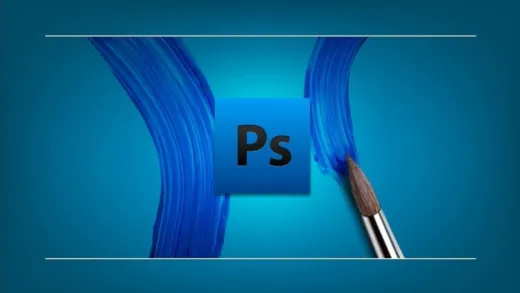






Gilad D.
Fun teacher, speaks slowly and clearly. Loving this course.