Brief Summary
This course is your go-to guide for fixing home network issues. It's packed with practical activities and covers everything from setting up routers to securing your Wi-Fi and even hosting websites. Perfect for beginners and tech enthusiasts alike!
Key Points
-
Learn to fix your home network with hands-on activities.
-
Understand port forwarding, dynamic DNS, and wireless security.
-
Get practical knowledge about NAS and home surveillance.
-
Explore various devices like routers, GPS trackers, and antivirus applications.
-
Prepare for Cisco, Microsoft, and CompTIA certifications.
Learning Outcomes
-
Gain hands-on experience in troubleshooting home networks.
-
Develop skills to configure and secure routers and NAS devices.
-
Understand key networking concepts and technologies.
-
Learn about wireless security and related tools.
-
Prepare for further certification in networking.
About This Course
Port forwarding? Dynamic DNS? Home NAS Server? Slow Wireless? Learn how to fix your home nework. Includes 802.11ac!
The course offers a hands-on learning experience with an emphasis on practical activities.
Do you want to buy an IP Camera (home surveillance system) or a Network Attached Storage (NAS) device? Maybe you want to learn how to configure your home router and enable port forwarding? Do you want to improve your Wi-Fi connection or test your Internet link? You've come to the right place!
In addition, General Networking Training provides a learning pathway to the Cisco, Microsoft, and Comptia certificates.
Re-recorded in March 2017, more lectures, more gadgets and devices! Now includes:
- How and where you can host a website (WordPress)
- GPS trackers and spying applications
- Antivirus applications
- Windows Server 2016
- 802.11ac - a real lab with an Asus router!
The main objective of this course is to provide you with a basic understanding of computer network technologies and concepts. You will learn how to apply all these skills in real world situations.
High quality materials: videos and documents that will help you understand all topics. All designed by an experienced Network Security Engineer. The course emphasizes the practical application of skills needed to understand and troubleshoot a Small Office / Home Office network. Learn about Dynamic DNS, Remote Support Tools (VNC, Teamviewer, Radmin), wireless security, switches, firewalls, cables and Internet connections.
Join now!
To provide insight into Networking and learn how to configure a router
Develop working knowledge of how networks operate
Learn about security, wireless, troubleshooting





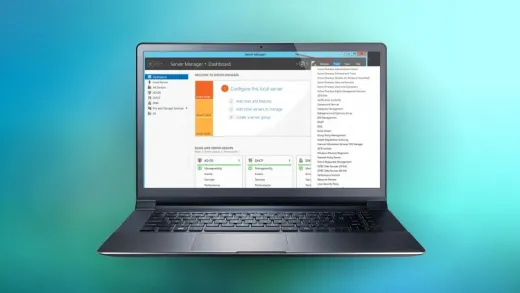



Michael M.
Post Course Review: I could not be more dissapointed in this class. I learned literally nothing as the Marious would just go through the motions of something. clicking around to different menus or settings with out actually explaining what anything was. He does mention good and interesting subjects but never actually dives into them. The amount of "this subject is too advanced" or "we will cover that later" I heard was astonishing for a class I PAID for. If "hands on experience" and "How to host" your own website just means let me show you where to buy one this would be a perfect video and honestly such and odd topic to cover with this overall video purpose.
"The course emphasizes the practical application of skills needed to understand and troubleshoot a Small Office / Home Office network. Learn about Dynamic DNS" if learning how to plug an ethernet cable into a router and pulling up the router settings via browser is your need then this is a great class. otherwise there was almost zero troubleshooting knowledge let alone "learn about DNS". I saw zero packet tracking, heck I dont even think he mentioned to open network settings and see if send and receive packets was working! That's like network troubleshooting for babies. Im not even sure why there is an entire section dedicated to windows server and AD if the class is just going to show you how he installs it but literally nothing on the administration side. Like what did I learn there? How to install something so I can go take subsequent classes on how to actually use this random virtual box install of windows server I now have on my computer?
Section 1 thoughts: Course structure was promising but so far (section 1) each lesson seems rather opinionated and I feel like im learning the subject second hand by a person who isnt exactly a veteran in the field. The separate lesson dedicated to you being asked to give 5 stars before ive barely touched the course is weird. Like others have said the instructor isnt who id prefer to be listening to. His voice isnt exactly the most conducive to my learning and the persistence to pronounce router "rooter" just because hes british was weird.