About This Course
learn and practice Redhat linux commands and shell scripting
Do you want to become certified Linux System Administrator or Linux System Engineer? Then you're a few steps behind to achieve this job title. Having such a job title is strenuous, but when you become it, you'll be under the list of highest paying jobs. Yes, according to Indeed, as an employment related search engine for job listing estimated that average Red Hat Certified Engineer earnings range from approximately $50K per year for Junior Systems Administrator to $144K per year.
In this course, you'll learn foundational concepts, lots of lot commands, utilities, automation, shell scripting and much more. The list is endless if you want to achieve such a job title, then lots of lot practice required as well as specializing in the concepts.
In this learning journey, you will learn about Linux file system in depth, graphical utilities on gnome, wide range of commands for text processing (grep, sed, cut, less, pipe, tr, etc) handling, process management (ps, pstree,top, kill, etc) file management (cd, ls, touch, etc), file permission (chmod, chgrp, chown, etc in both symbolic and numeric methods, logging, Networking, system administration, mounting, installation (yum) etc with a wide range of topics with emphasis on RHCE.
A proper fusion of theoretical concepts with hands on implementation by executing commands on terminal and shell scripts for adding automation factor to eliminate human intervention doing boring jobs, and many more things will be covered in practical sessions.
The skills learnt in this course could be used for a variety of domains such as building a career around linux administration or just anywhere you need to manage tools and services on a linux ecosystem that could be a part of Software testing and development, pushing git repositories, devops pipeline or any backend server administration. The concepts of linux filesystem, shell scripting and terminal commands are the backbone of linux administration. With the essentials of linux, you could use these skillset on various linux distros such as Red Hat Linux or RHEL, Fedora, Ubuntu, Suse, Kali Linux, and others.
Legal Notice:
This course is not certified, accredited, affiliated with, nor endorsed by Red Hat or The Linux Foundation.
On completion of this course, you would have complete understanding of RedHat Linux, including its operations and tasks.
You would rule Command Line Interface and successfully perform almost any operation with commands.
Could make use of a vast range of tools and utilities in both graphical and command line interface.




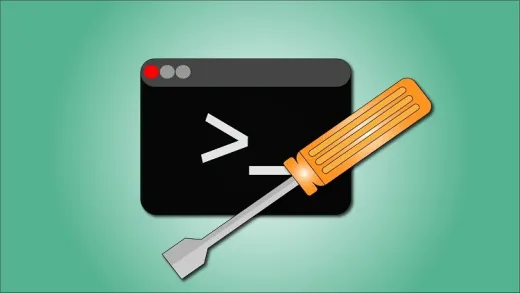

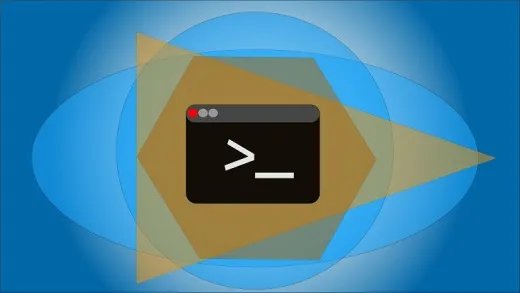

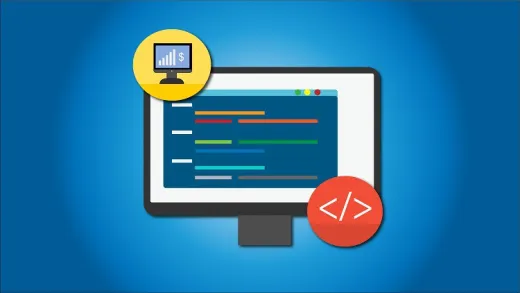


Michael C.
Even though I have installed all sorts of software before, this lesson has given me the tools to successfully to attempt installing Red Hat. I feel confident that I will be successful on the first try to install this software. I need to get another monitor and keyboard for spare computer I have and will start this course in about a week. I am looking forward to taking this course.