ajay parmar
I have been teaching online from 13 years now and teaching is my hobby and passion. I cannot think of anything better than teaching and shaping up students career. Enroll today and take your knowledge to the next level. My training content is my proud and you will not be disappointed. I teach advance Excel, Excel VBA, MS Access, Access...







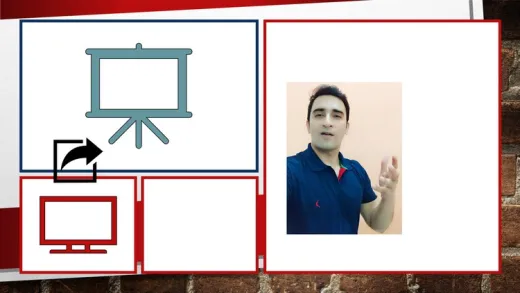

Anup K.
In Video 7, Concept of incrementing Min and Hour is completely wrong. Min is not going to increase as he has hard coded Min to 1.
He has not provided data to practice VBA Access.