Brief Summary
This course is your ticket to mastering Lightroom, perfect for anyone wanting to edit photos like a pro. With loads of video lessons and helpful tips, you'll go from newbie to advanced in no time!
Key Points
-
Learn to use Lightroom for image editing.
-
Course includes 46 video lessons.
-
Covers organizing and editing images.
-
Access to instructor for questions.
-
Suitable for beginners and experienced users.
Learning Outcomes
-
Understand how to organize your images efficiently.
-
Edit photos using various tools in Lightroom.
-
Navigate through different modules like Library and Map.
-
Gain practical skills to produce high-quality prints.
-
Stay updated with frequent course content additions.
About This Course
The fastest way to improve your photography, is to learn to edit your images.
This course will help you to understand how to use Lightroom for all of your image editing needs. I cover everything from organizing your images to printing to slideshows. Every module is covered. This course is also frequently updated with the latest information and techniques. The course covers Lightroom versions 4, 5, and 6 / CC.
This course is almost 100% video lessons with some supporting notes and references. The course has about 46 lessons and I'm constantly adding new lessons. You will have access to me through Udemy's discussion tab for answering all of your questions and checking out your progress with your image editing.
You should take this course if you are new to using Lightroom or if you are experienced and just need to learn more details about how the program works. This course does start at the beginning, but it does go to an advanced level.
Last updated 6/29/2018
I have never given this course away for free so my student numbers are not deceptively inflated as you may see on other Udemy courses.
Organize all of your Images in the Library Module
Edit your images in the Library Module
Organize your Images on the Map Module



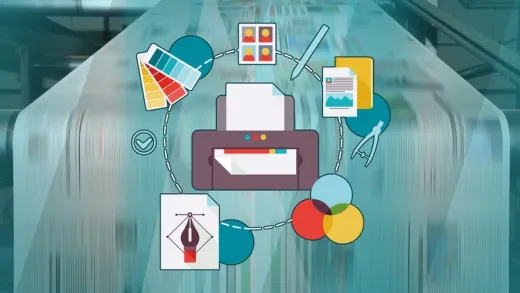
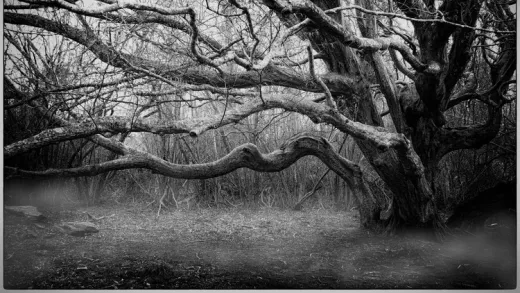


Ron C.
Early