About This Course
Learn how to develop modern web sites and web applications with Django 2.0 deploying on Heroku and static files on AWS
In this course, we are going to cover websites and web applications using the latest version (2.0) of Django web framework.
We will go deep step-by-step into the Django framework understanding the whole request life cycle.
By the end of this course, you are going to have your own web application ( a Client manager ) published online in a highly reliable web server ( Heroku ) using the best practices in a very professional way.
First steps
Introduction
Preparing the environment
Installing Python, Django, and Pycharm
Creating the project
Running the project for the first time
Creating apps
Creating your first URL's and views
Using Models in the right way
Customizing Django Admin
Understanding Django views
Using the URL mechanism
How does Django handle static files
Hoe does Django handles Media files
Crud
Preparing the project
Creating the list view
Creating the Detail view
Creating the Update view
Creating the Delete view
Security
Enabling Django Login System
Login and Logout URL
Database relationships
OneToOne relationships
Foreign key relationships
ManyToMany relationships
Preparing the project for deploying on Heroku
Installing the dependences
Creating the Heroku account
Configuring the Postgres database
Configuring the Static files
Deploying for the first time
Styling the project
Integrating with Bootstrap
Styling the forms with django-bootstrapform
Styling grids
Releasing a new version
Using Media files and Static files on AWS
Preparing the project for Amazon
Creating the Bucket on S3
Installing boto s3 on your project
Upload the files to S3 for the first time
Preparing your environment installing Python, Django and Pycharm
Understanding the main Django concepts
Creating the Project and Django app

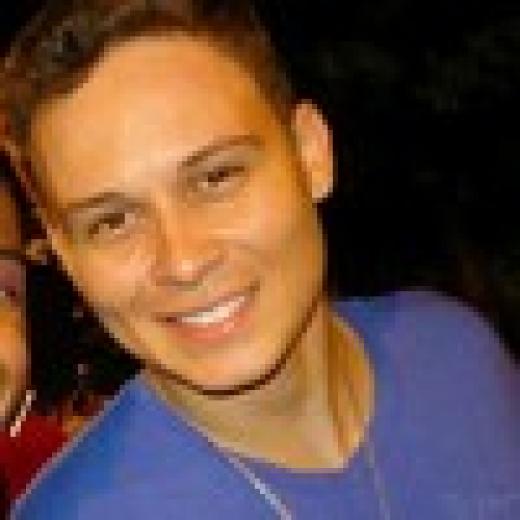
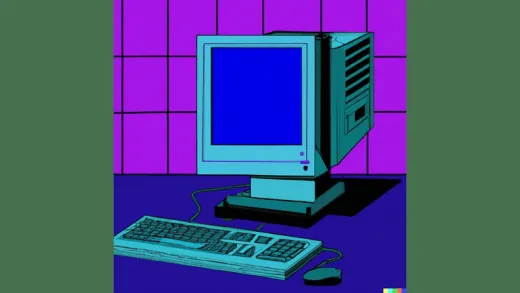






Stephen O.
The course is interesting and i would like to suggest that since the cmd promt interface for windows, mac and others are a little bit different, more explanation should be given to remedy these challenges