Brief Summary
This course by Natanael Gama offers a fun approach to both font creation and selection. Get ready to unleash your creativity while learning valuable typography skills!
Key Points
-
Design your own fonts from sketch to screen
-
Learn when to choose specific fonts for projects
-
Master typography secrets to enhance your designs
Learning Outcomes
-
Create original fonts that reflect your style
-
Confidently choose the right font for any design
-
Understand key typography concepts and when to use them
About This Course
Walk through all the steps of font creation. Learn how to choose a font with 100% confidence.
This course is divided in two parts. One about designing fonts and other about choosing fonts.
Design Your Own Fonts: From Paper to Screen
To design a font might look like an overwhelmingly tedious and extremely difficult task, and in a way it is. No magic bullets here. However there are ways to speed up the process as well as to make it fun!
In this class the Type Designer Natanael Gama will teach you how to create your own fonts without going nuts. From paper sketching all the way to export the digital font file. The only thing required for this class is a bit of courage. Remember that the bigger the challenge the bigger the reward. To type your own font can be an epiphanic experience!
Pick the Right Font: When to Choose Comic Sans Over Helvetica, And Much More
Nowadays there are thousands of fonts available for you to choose from. How can you know which one to choose for your next project? What’s the difference between a web-font and desktop font? How to pair fonts? Which fonts are more suitable for long strings of text? What kind of font design works better in a small font size? Or even the million dollar question: What’s the problem with Comic Sans?
Those questions and many others are answered by the type designer Natanael Gama in this class. Whether you are graphic designer, or web designer, or even if you just like to play with typography, this class will boost your capacity to make wiser and more effective typographic choices.
Let's do it?

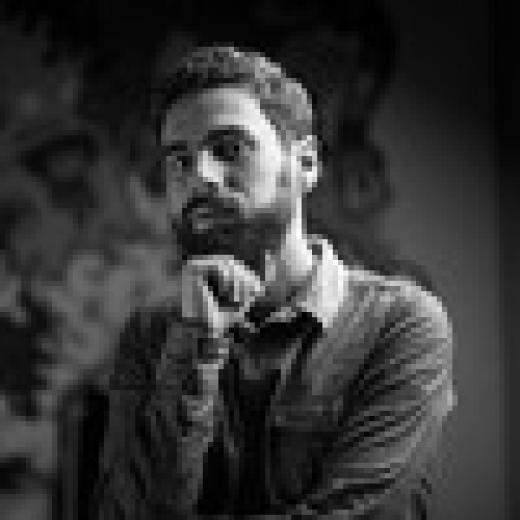
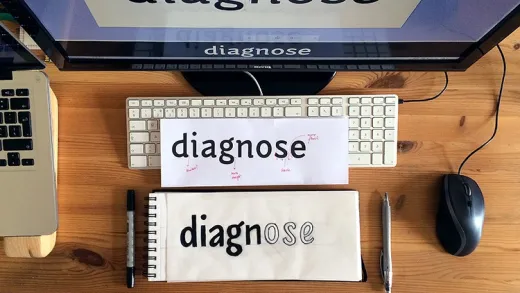

Daniel M.
It's a good introduction to type design.