About This Course
another amazing tool for drawing and painting
Previously, for my work i mostly used Adobe photoshop.
But some time ago i started to use Clip studio paint. Step by step, researching this software, i found some really interesting and unique features, that let me speed up my workflow and make it more effective.
Because originally the program was for drawing anime and manga, I haven't found much tutorials on solving problems i need to solve (concept development, casual, game illustration).
So after spending some time learning and using it, want to summarize and share my experience.
In this course i will show a process of creating 4 illustration from start to finish , explaining what tools i'm using and some specific moments.
I tried to demonstrate different variation of processes (traditional sketching approach, sketching on 3D base, 3D figure), and show, that the software is suits for creation different kinds of graphics (vector style, casual style objects, environments, industrial style sketch and render)
Important to note!
1. I don't explain each and every button in software. Only those that i need in my process
2. This is not an illustration or digital painting introduction course. I won't explain any basics of form construction, lighting, compostition etc., only explain what buttons to push. If we take building a house as an example, i wil speak about how to use saw, hammer, axe. But i don't speak about architecture theory, interior design etc.
3. My english
the course have 50 videos in total. 21 of them are lecture videos, the rest are demos
All demos are presented in two versions- speedup, and normal speed
you can buy clip studio on their official website
there are sales often, you can buy even cheaper. Its lifetime license.
for this particular course pro version is enough.

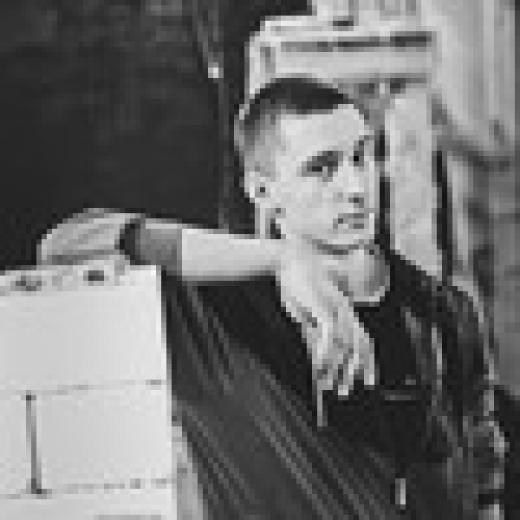


Jey D.
YES.
The breakdowns of how he uses the programs and the differences of photoshop and Clip, made me remember why I bought Clip. I Just defaulted back to shop because I was already used to it. I actually want see what else he has.