Brief Summary
This course is all about creating animated info-graphics with Blender! You’ll learn the basics and get hands-on experience from start to finish.
Key Points
-
Learn to navigate Blender!
-
Create and animate your own info-graphics.
-
Work with audio and color schemes.
Learning Outcomes
-
Understand the basics of Blender for 2D animation.
-
Import and edit assets like .SVG files.
-
Create a complete animated info-graphic piece.
About This Course
We will go through the process from start to finish on how to create animated info-graphics using Blender
In this course we will go through the basic us of Blender for 2D animation. This will include Modeling a plane, creating simple materials and using the animation tools. We will also be going through importing assets, such as .SVG files, aswell how to edit them so that you can use them in your scene.
We will then go from start to finish in creating the animation that comes with this course. Here, I will go through the process of colour schemes, recording audio and animating all the models to get a top notch result.
So please come with me, and enjoy this course.
Thank you





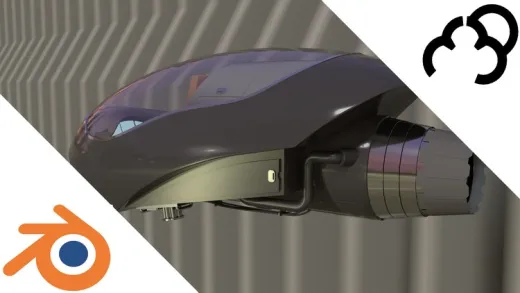


Rod M.
I am sure its my fault, but the differences in the versions of Blender should maybe have been made more explicit. Also refernce to mac keyboard shortcuts would be helpful