About This Course
Start on-demand career as Automation Engineer and learn how to create Automation Tool from IT professionals.
By the end of the course you will:
Course Overview
Overview of Automation Tool
Concept of Automation Tool
Communication between Ansible Server with managed hosts
Front look of Automation Tool
1. User Creation
2. User Removal
3. Group Add
4. Password Reset
1. Memory Utilization
2. CPU Utilization
3. Overall I/O Activities
4. Reports run queue and load average
5. Top Memory Consuming processes
6. Top CPU Consuming Processes
7. Shared Memory
Design of Automation Tool
Design Front Look using case statement
Practice Lab Session on case Statement -1
Practice Lab Session on case Statement -2
Color Fonts in desinging the tool
Headline & Selecting the target servers
Lab sessions
1. If..else..elif statement
2. Loops
3. Sed – Stream Editot
4. Awk
The case esac statement
Overview of Ansible
Create your own Automation tool
Should able to learn how to develop an automation tool using various scripts like Shell Scripting, Ansible & python etc.
High level exposure on Ansible & Shell Scripting

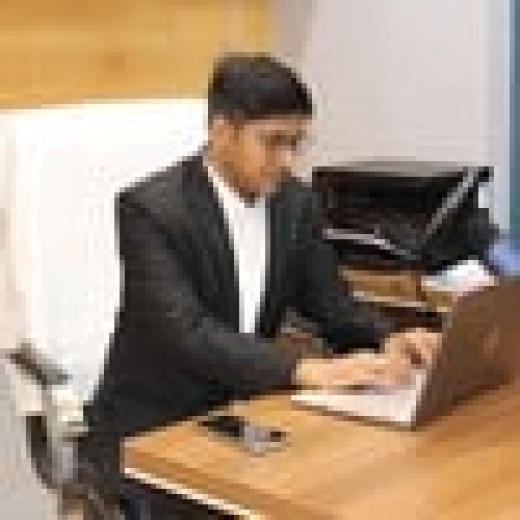

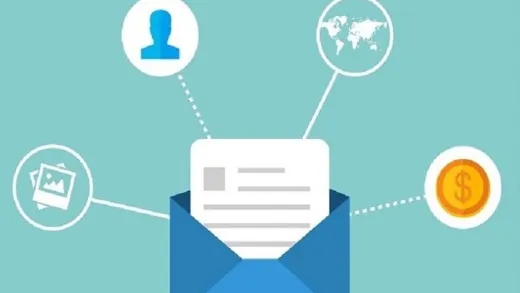





Sunil K. D.
Good for beginners, But i feel you have more potential to give indepth core concepts too. This course deserves 5 star but i am still expecting more contents from instructor to add here!!