Brief Summary
This course is a super beginner-friendly guide to Corel Draw. In just 40 minutes, you’ll learn how to navigate the software and use its basic tools for graphic designing, including creating cool logos. Perfect for anyone looking to dip their toes into design!
Key Points
-
Introduction to Corel Draw as a Graphic Designing Software
-
Familiarization with the easy-to-use interface
-
Overview of basic tools in Corel Draw
-
Simple steps to create logos using Corel Draw
-
Duration of the course is 40 minutes, perfect for beginners
Learning Outcomes
-
Understand the basic interface of Corel Draw
-
Learn how to use essential tools for designing
-
Create your very own logo using Corel Draw
-
Gain confidence to start your graphic design journey
-
Recognize Corel Draw as a stepping stone to advanced design skills
About This Course
This Course is for Beginners to became familiar with use of Corel Draw Basic Tools.
Corel Draw is a Graphic Designing Software. Corel Draw has easy and simple interface to use. This tutorial is for those who want to start learning Corel Draw. In this tutorial use of basic tools of Corel Draw has been explained. The duration of this course is 40 minutes. If someone wants to became Graphic Designer this tutorial could be first step for them towards Graphic Designing.
Use of Basic Tools of Corel Draw
Became Familiar with Interface of Corel Draw
Logo Designing in Corel Draw


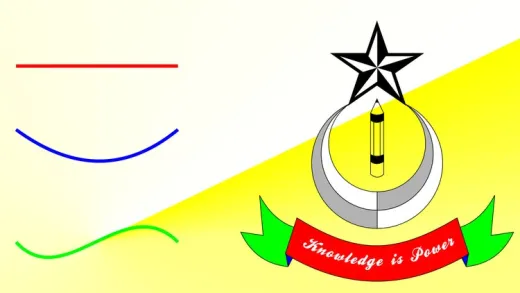

Monu G.
good experience
best course