Brief Summary
This course is all about getting your Mac back in shape! Learn fun and easy ways to organize your files, music, and photos so you can find things fast and keep your computer running smoothly.
Key Points
-
Organizing files and folders on your Mac.
-
Tagging files for easy searching.
-
Using Smart Folders to manage loose files.
-
Structuring music for quick access.
-
Organizing photos with keywords and Smart Albums.
Learning Outcomes
-
Master tagging and sorting files for easy access.
-
Create a killer music organization system.
-
Efficiently organize photos using keywords.
-
Automate file management processes.
-
Delete unnecessary files to free up space.
About This Course
An in depth tutorial to organizing your documents, music, photos and applications for a faster Mac.
The first time you got your new shiny Mac you swore to keep it clean and organized.
Today, your computer files are scattered between the Download Folder and the Documents Folder, your music is all over your computer and iPhoto takes forever to open with all the events you're Mac has automatically created. As a result, it has become disorganized and even slow!
But it doesn't have to be this way!
If you're like me, you use your computer on a daily basis for important tasks. Whether it be for school or business related projects, everyone wants to be able to access their files when they need them as soon as they need them! Nobody has the time or patience for a rainbow wheel or scavenger hunt through your hard drive.
Thats why in this course we will cover the best organizational tactics, such as:
Tagging your files for easy search
Automating file comments to keep documents organized
Using Smart Folders to sort lose files
An awesome music structure that will organize your music with one click
Organizing photo Events in iPhoto
Using Keywords and Smart Albums to organize photos
Deleting additional application files left behind for more free space!
If you're ready to regain full control of your computer, check out my 32 detailed videos below!
I will personally answer all questions twice a week so feel free to ask questions if you cannot apply any of the materials yourself!
Sincerely,
Luis Morales
By the end of this course, you will be able to organize your documents, music, photos and applications and never lose another file again.
You will learn how to organize your documents using tags, spotlight comments and smart folders
You will learn how to edit music information to create the best file structure


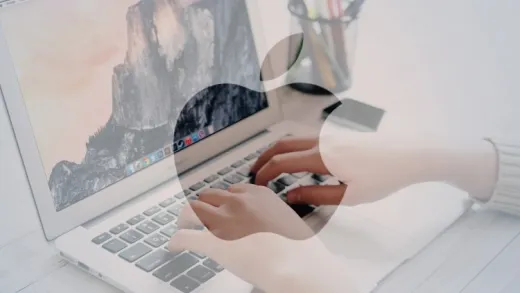

Etienne R.
Out of date, both content and presentation awful