Brief Summary
This course is your fun gateway into Dreamweaver CS6! You’ll dive into web design basics, create cool layouts, and learn to work with CSS and graphics. Plus, at the end, you’ll roll out your site live. Total win-win, right?
Key Points
-
Get comfy with the Dreamweaver CS6 interface.
-
Learn to build a functional web layout from scratch.
-
Understand wireframing, navigation menus, and usability testing.
-
Work with text, graphics, and CSS rules.
-
Integrate page elements like slideshows, tables, and forms.
Learning Outcomes
-
Become adept at using the Dreamweaver interface.
-
Create and customize your own web layouts.
-
Master the integration of interactive elements into websites.
-
Learn to troubleshoot and test websites across different browsers.
-
Gain insights on using Photoshop and Illustrator with Dreamweaver.
About This Course
Master Dreamweaver the fast and easy way!
Jump into the world of Dreamweaver CS6 and web design with this 7+ hour hands-on course hosted by award-winning software trainer and designer, Geoff Blake. First, Geoff will run you through the basics, getting you comfortable in the Dreamweaver interface, working with documents, defining new websites, and customizing the interface. Then, it’s on to building a fully functional web layout from the ground up. You’ll learn how to wireframe a rough design, insert navigation menus, and test your work for usability. Handling text, graphics, and building a well-constructed set of sitewide CSS rules to control it all brings your site together; and Geoff even takes you through Photoshop and Illustrator workflows, showing you how to get the most out of your favourite Creative Suite applications. Then, you’ll see how to roll out your site, and set and test hyperlinks; followed by a look at how to integrate various page elements, including a self-running slideshow, tables, a contact form, and a Google map. Finally, take your site live by uploading it to a live web server, and test it across various browsers on both the Mac and Windows platforms. Roll up your sleeves and delve into this practical, task-oriented look at building contemporary websites in Dreamweaver CS6!


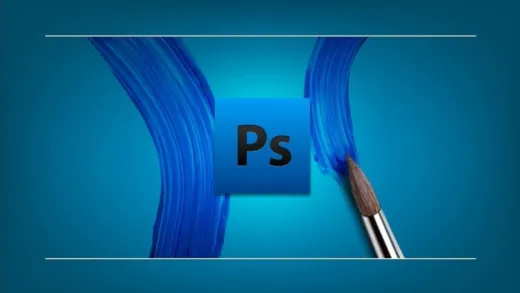






Billy D.
This was a good course as the teacher is very knowledgeable and interesting to hang out with for the lessons. However, this course was made years ago and the Dreamweaver software is not the same as the Dreamweaver software of 2023, soon to be 2024. (To find certain places, to go - to do said actions, Like the CSS Rule definition for... box, it's not there in todays version of Dreamweaver, for example -- this is an old version he is using as today its Nov. 2023.) When he says to go into certain areas of CSS, that box or area no longer exists and you have to find the almost 2024 version of Dreamweaver you have now to find out how to do that action. It's not the same at all, but I did learn so thank you. Anything new to learn is worth my time. That's really the only thing that stinks as a future user should know that before purchasing.