Build a website HTML5 CSS3 Beginner Course
Learn to create fully functional websites from scratch using HTML5, CSS3, and PHP. This comprehensive course is perfect for beginners and enhances your web development skills.
Brief Summary
This course is your go-to guide for building a stunning website from the ground up! With a friendly approach, you'll learn HTML5, CSS3, and PHP while creating a fully functional site. It's perfect for beginners and a chance to level up your web development skills.
Key Points
- Learn to create a website from scratch using HTML5, CSS3, and PHP.
- Step-by-step instructions and source code provided.
- Understand the structure of a web page and create headers, footers, and navigation bars.
- Make your website look great with styling and layouts.
- Add functionality with PHP, like a contact form.
Learning Outcomes
- Create a fully functional website from scratch.
- Understand the essential structure of web pages.
- Add interactive features like contact forms using PHP.
- Style your website to be visually appealing.
- Make your website responsive for any device!
About This Course
Complete Starters Guide to Creating a website form scratch HTML5 CSS3 PHP contact from Responsive Design Templates
Complete web developer guide to creating an amazing fully functional website!
All of the source files and resources needed to create a custom website from scratch are included in this course. This course is perfect for anyone who wants to learn about website creation. All of the source code is explained in a step by step easy to follow structure. Learn to make your own websites, grow your portfolio and more.
Web development skills are in high demand, this course will teach you how to make websites. Starting with a blank page, code is added and explained. Starting with a wireframe we build out the site step by step within this course. Watch the code come to life!
Start with a basic HTML5 template which you can use to create any website.
We show you how to create a content page structure, using a header, container, submenu and footer. Format your websites using this base structure to create unlimited number of variations.
Create a NAV bar for website navigation
Style your HTML to make it look amazing
Add main content area and submenu for more navigation
Source files are included, follow along creating your own content.
Create a footer and your website is ready to go.
Next steps are also included. Add simple PHP code to create added functionality such as a contact form. Make your website multi page ready with PHP headers and footers. You will be able to create and propagate changes in the heading across as many pages as you like. We also walk you through how to make your website responsive to be viewed on any screen.
Complete website development course, create your own version of this website use it in your portfolio.
create HTML5 CSS3 websites
be able to send contact from content to emails
make any website responsive
Course Curriculum
18 Lectures
10 Lectures
Instructor

More Courses By
Gerald E. B.
enjoyable
- Helpful
- Not helpful
Bgaribay
It would be great if on the demo, the screen content was a little bit bigger, and easier to see!
- Helpful
- Not helpful
Evan D.
Great course as an intro. I haven't really build a web page in about 10 years, and decided to update and refresh with html5. I was able to follow along as the changes aren't drastic.
I think a little more conversation would be helpful for the sake of absolute beginners. For example, when you are adding divs, talk about what different options there are for properties, why you may or may not to choose some of them, and then how it is all related when you get into the css. When to use # or . or @ or nothing when defining styles. Maybe troubleshooting the math if a programmer goofs up on one of margin / border / padding / content and the website does not go as planned.
Still a good course, and something to build on then move to an intermediate one.
Thanks!
- Helpful
- Not helpful
William W. S.
Very helpful
- Helpful
- Not helpful
Stephanie T.
Great course!
I just wish the use and meaning of php codes in chapters 21-26 were explained in more details.
But overall I really really enjoyed the course. It's a good intro to HTML5 and CSS3.
- Helpful
- Not helpful
Naveen K. B.
excellent!!! Entire course is awesome and I feel little bit fast the instructor moved towards the end but anyhow that does not affect much with the teaching.
- Helpful
- Not helpful
Michalis P.
Excelente!!!
- Helpful
- Not helpful
Robert D.
Simple explication, well for a beginner sudient
- Helpful
- Not helpful
Anonymized U.
I completed the course learning a new resource and new things.
- Helpful
- Not helpful
Your email address will not be published. Required fields are marked *


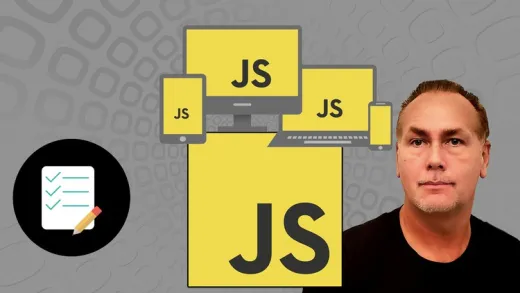





Sultan M.
I am fully satisfied with this course and the way of teaching obviously beyond the expectations.
Recommended!!