Brief Summary
This course helps you create a stunning website without needing any coding skills! Using Weebly, you'll learn to design and publish your own site for free, with easy drag-and-drop tools guiding you every step of the way.
Key Points
-
No coding needed – super easy!
-
Build your site for free!
-
Step-by-step guidance throughout.
-
Lifetime access and new lectures included.
-
30-day money-back guarantee.
Learning Outcomes
-
Create and publish a professional website quickly.
-
Understand the Weebly interface and features.
-
Add various elements like text, images, and videos.
-
Set up a navigation menu and contact forms.
-
Register a domain name for a personal touch.
About This Course
Build your own business website with no coding knowledge. Build a modern, beautiful, SEO optimized website for free!
Start building your own professional, beautiful website with Weebly today.
Did I mention that it's free to get started? Yes, you can have your own website in a matter of hours for free!
Don't worry if you don't know HTML, CSS, PHP, or any of those other silly acronyms. Weebly's simple drag and drop interface makes it easy to add text, photos, videos, and other elements to your website.
About the course:
No coding knowledge required
Free to get started
Free lifetime access to students
Student's questions are answered promptly
New lectures are posted occasionally are are included in the price
30 day, no questions asked money back guarantee from Udemy
You will leave this course having the knowledge and tools required to build a professional looking website without having to know a single line of code.
Starting from the first step of signing up for a Weebly account, we work through how to do everything that you need to do to complete your website, including:
Creating pages
Adding elements to your page such as text, photos, and videos
Creating a contact form
Creating a navigation menu
Adding a blog to your website
Registering your own domain name
Publishing your site
And much more
Weebly makes it easy to build your website and provides plenty of help along the way. Their help, along with this course, will have you on your way to an amazing website in no time!
Sign up for a Weebly account
Choose a theme for their website
Use the Weebly website planner to map out a plan for their site



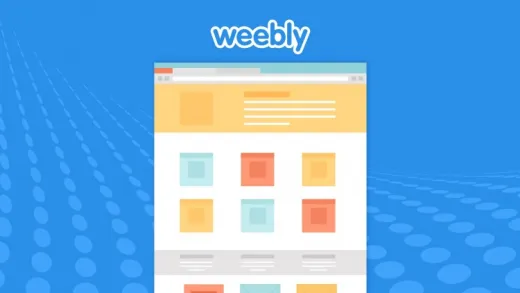

Anthony W.
A bit slow - the presenter is almost reading the slides to me.