About This Course
Learn Blender 3D Modeling Animation UV Mapping Texture Painting .Build Game Assets, Learn 3D Game development with Unity
List Of The Things You Will Learn:
Learn Blender From Absolute Basics
Import Blender Models in Unity
Build Example 3D Models With Blender
Add Materials To 3D Models
Learn Modifiers in Blender
Create A Complete 3D Game in Unity
Learn the basic concepts, tools, and functions that you will need to build fully functional 3D Models with Blender and use them in Unity 3D game engine.
Build a strong foundation in 3D Modelling & Game Design with this course.
Learn Blender 3D Modelling
Import 3D Game Assets in Unity
Design Game Models With Blender
Design 3D Models With Blender For Practical Games
A Powerful Skill at Your Fingertips Learning the fundamentals of Blender and Game Design puts a powerful and very useful tool at your fingertips. Blender is free, easy to learn, has excellent documentation, and is the tool used for 3D Modelling & Game Development.
Jobs in Blender 3D Modelling & Game Development are plentiful, and being able to learn 3D Modelling With Blender will give you a strong background to more easily build awesome 3D Models for Game .
Content and Overview Suitable for beginning Artists / programmers, through this course, you’ll learn all of the 3D Modelling fundamentals and establish a strong understanding of the concept behind Blender 3D Modelling. Each chapter closes with quizes, putting your new learned skills into practical use immediately.
With these basics mastered, the course will take you through building different example 3D Models & Game assets with Blender to learn more about the process of creating 3D Game Art Assets With Blender and using them with unity.
Students completing the course will have the knowledge to create fully functional 3D Game Assets With Blender for Real Games.
Complete with working files, you’ll be able to work alongside the author as you work through each concept, and will receive a verifiable certificate of completion upon finishing the course.
Learn 3D Modeling With Blender
Build 20+ 3D Projects With Blender
Master The Fundamentals of Blender







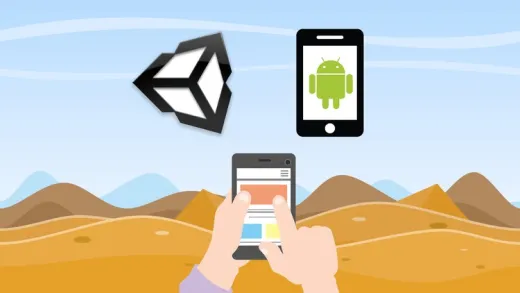



Cesar A. M.
bem fraco