About This Course
Start modeling, animation with Blender and integrate your character in Unity
Here is a complete training dedicated to the creation of a character in Blender for the Unity game engine. We will use Blender 2.79, free 3D software and opensource; and Unity, a multiplatform game engine. During this training you will learn all the steps to create a character and an asset in Blender so you can use them in Unity.
Discover a complete workflow to create a character ready to be imported for Unity.
Apprehend the interface and keyboard shortcuts for better efficiency.
Learn polygon modeling, layout and animation basics.
Discover the tools of texturing and rigging.
The training "Blender 2.79- Character creation for unity " is intended for all the future users wishing to be familiar with these softwares or the professional wishing to update his knowledge. From freelance graphic designers to companies wishing to evolve towards free tools, Blender and Unity will be indispensable assets for your graphic productions and video games.
Discover the basics of polygonal modeling in Blender
Learn how to texture a 3D object in Blender using simple techniques
Acquire rigging and animation basics with dedicated Blender tools

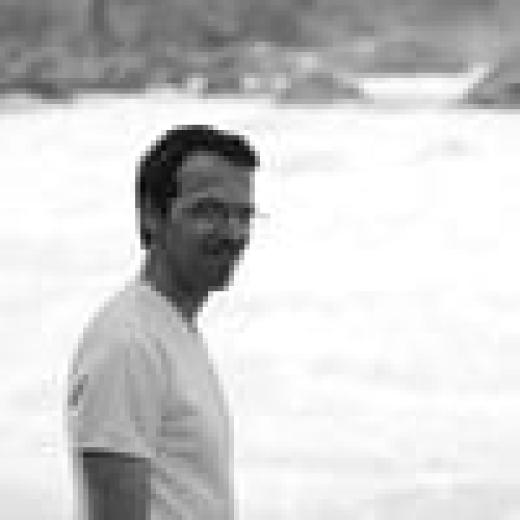
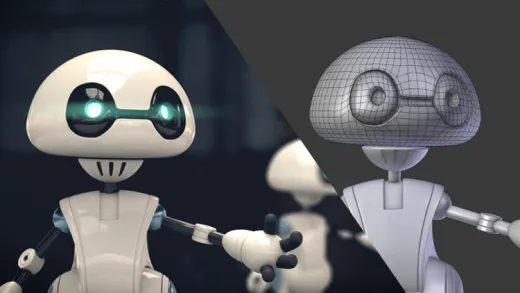

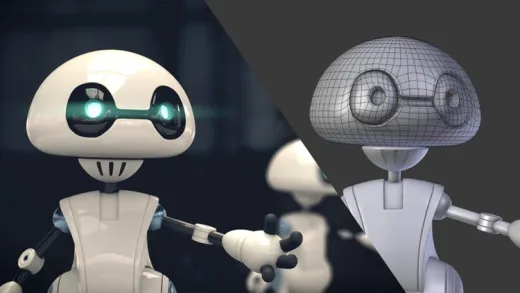




Christian L.
One of the few courses where I did not come into troubles at some point. Which means I actually finished the course. So thank you Julien for this experience. I will have to check out your other courses (If there are others :) )