Brief Summary
This course is all about diving into the world of iOS app design using Sketch. You'll learn cool stuff about color, typography, and how to put it all together to make stunning app interfaces and icons. It's hands-on and fun!
Key Points
-
Learn the basics of using Sketch for designing iOS apps
-
Understand color psychology in UI/UX design
-
Get to grips with typography basics for app design
-
Create app interfaces and icons using Sketch
-
Complete three unique design projects
Learning Outcomes
-
Know how to navigate Sketch and its tools
-
Design a complete iOS app interface from scratch
-
Create your own app icons for popular apps
-
Understand the impact of color and typography on design
-
Complete real design projects to build your portfolio
About This Course
Use Sketch to design real iOS apps. We'll teach you the typography, color, UI interaction and icon design.
The Bitfountain iOS Design Foundations is an immersive course teaching the basics of iOS Design using Bohemian Coding's Sketch as the primary tool.
Sketch Basics: Learn the basics of using Bohemian Coding's Sketch by completing three simple but unique design projects.
Sketch Reference: Short video lessons explaining the important Sketch functionalities.
After Completing Sketch Basics and Sketch Reference you will know everything you need to know to start creating beautiful designs in Sketch.
UI Foundations: Learn how to design a complete application from start to finish in Sketch.
Color: Learn the basics of color and color psychology in UI/UX design
Typography: Learn the basics of typography in UI/UX design
Design a complete iOS app interface using Sketch
Design popular app icons (Pinterest, Instagram, Apple Music, etc.) using Sketch
Understand the fundamentals of Color and Typography in UI/UX design




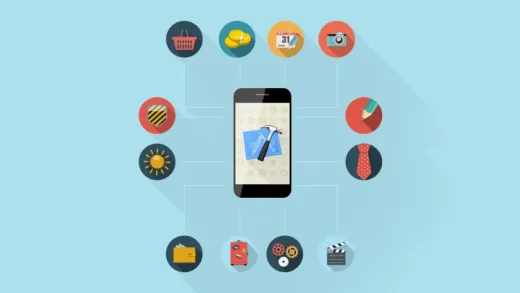


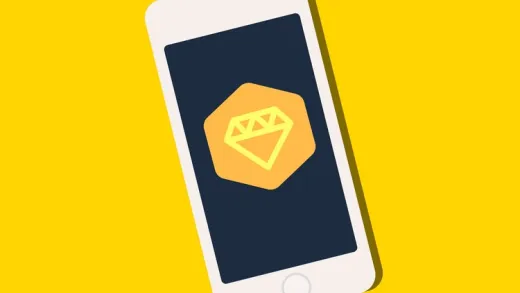

Niyati K.
It was