Brief Summary
This course is all about diving into Autodesk Revit MEP 2013. It's your go-to guide for modeling building systems and creating construction documents. With super chill video lessons, you’ll get the hang of all the essentials while having fun learning at your own pace!
Key Points
-
Get comfy with Revit MEP software features.
-
Learn to create templates and manage settings.
-
Understand how to model building systems effectively.
-
Produce clear and usable construction documents.
-
Experience a project from start to finish using Revit.
Learning Outcomes
-
Gain a solid foundation in Revit MEP features.
-
Be able to create and manage project templates.
-
Learn to model building systems like a pro.
-
Produce high-quality drawings efficiently.
-
Understand the entire lifecycle of a building project.
About This Course
Modeling Systems for the Fields of Engineering and Building Design
In the past 5 releases Revit MEP has really matured and found critical mass within the engineering and building design field. This VTC course will give you a foundation for every feature you will need to successfully model the systems of a building and release a set of construction documents. Author Damon Ranieri will first focus on the picks, clicks, and tools most often sought after as a user begins to settle into a Revit workflow. From there, he will explore some of the ìback of houseî tasks like creating templates, choosing appropriate settings, and dealing with a content library. He will show you how to set up the job before moving on to modeling the building systems. You will explore all the features and techniques needed to produce readable drawings efficiently and profitably. In short, this course will take you through the entire life of a project, allowing you to envision how youíll realistically apply Revit to your work. This title is a self-paced software training course delivered via pre-recorded video. We do not provide additional information outside of the posted content.







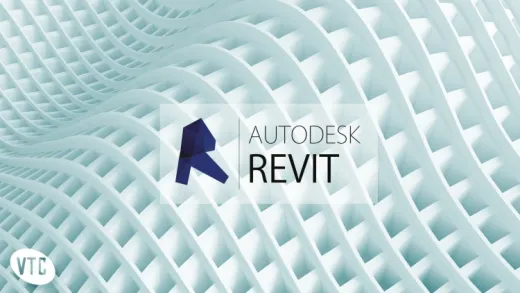

Avijit J.
This course is on description of Autodesk REVIT contains and software features. It is more a advertisement of Autodesk REVIT, rather a teaching of MEP with REVIT. There is not a single practical demonstration of modeling! Not worth of any learning!