Brief Summary
In this friendly course, you'll learn how to whip up a fun badge logo using Adobe Illustrator and After Effects, even if you're just starting out. Phil makes it super fun and easy!
Key Points
-
Easy step-by-step guide.
-
Design and animate a badge logo.
-
Free templates and resources included.
Learning Outcomes
-
Design a professional-looking badge with templates.
-
Prepare files for animation in After Effects.
-
Animate your badge in awesome ways!
About This Course
Step-by-step guide to designing and animating a fun badge logo using Adobe Illustrator and Adobe After Effects.
Do you want to create a cool motion graphics badge like the one in the promo video?
If so, you're in the right place.
You'll learn how to design and animate this badge, in just an hour.
EVEN IF YOU ARE A NEW USER OF AFTER EFFECTS OR ILLUSTRATOR, THIS IS A GREAT COURSE FOR YOU!
Using a few templates (available in the downloadable resources of the course), you can create this badge from scratch. You can also use the Adobe Illustrator and After Effects project files to follow along and practice.
If you have a bit of After Effects skills, this is a just a fun project for you to re-create and customize for any of your own projects!
What makes me qualified to teach you?
Hi! I'm Phil, and I'm a professional motion graphics artist and video creator. I love creating fun motion graphics projects like this one. Plus, I'm the creator of some of the world's most popular online courses - with over 150,000 students and thousands of 5-star reviews.
With our 30-day 100% money back guarantee, there is nothing holding you back from jumping in right now and trying the course out.
Go ahead and click the enroll button, and I'll see you in lesson 1!
Cheers,
Phil
You'll be able to design a professional-looking badge with free templates.
You'll be able to prepare an Adobe Illustrator file for animation in Adobe After Effects.
You'll be able to animate your badge in a variety of eye-catching ways.




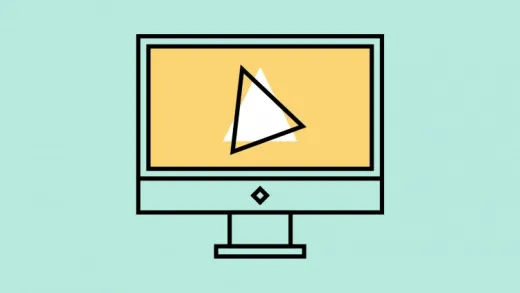

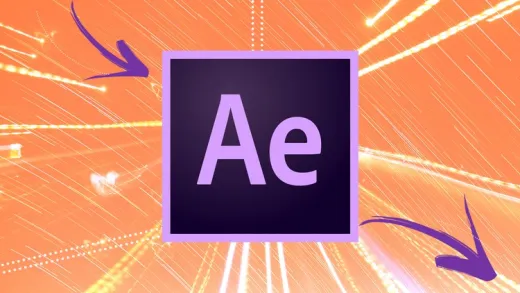

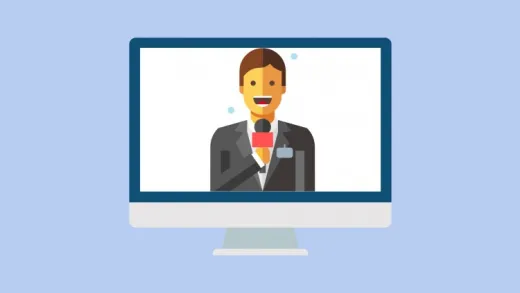


Jeremiah O.
Great instruction as always. I love how a simple little project can teach you so many different principles that you can apply to many other projects. Thanks Phil!