Brief Summary
This course equips you with the skills to design and create eye-catching video intros using Adobe After Effects. Ideal for anyone wanting to boost their brand, it covers everything from theory to practical execution.
Key Points
-
Create your own motion graphics video intro.
-
Learn the importance of video intros for branding.
-
Master Adobe After Effects CC.
-
Export and use your video intro effectively.
-
Access downloadable course materials.
Learning Outcomes
-
Understand video intro theory and best practices.
-
Gain hands-on experience with After Effects.
-
Be able to conceptualize and recreate professional video intros.
-
Export and implement your video intro in various contexts.
-
Receive a verifiable certificate upon course completion.
About This Course
A complete guide to conceptualizing, creating, and using a video intro to promote, grow, and strengthen your brand.
You're here because you want to design your own motion graphics that grow your brand, right?
It's great to have you here! I love using After Effects to design motion graphics.
Watch any professional commercial, YouTube channel, or television series, and one thing they all have in common is that they have a video intro!
These video intros (or video bumpers as many people call them in the video industry) are eye-catching, brand-strengthening, and audience-growing.
What makes me qualified to teach you?
My name is Phil and I'm a professional motion graphics artist and video creator. Plus, I'm the creator of some of the world's most popular After Effects courses - with over 150,000 students and thousands of 5-star reviews like these ones from this course:
With Clear Camera work, excellent audio and a well paced instruction. This course really does teach you some useful and inspiring effects using AE. - Robin Slee
Love the content and the teaching style! - Victoria Cupet
I appreciated the range of examples included and the course has inspired me to try out a number of techniques and to be creative with my video bumper projects! - Ashley Szafraniec
My Promise to You
I'll be here for you every step of the way. If you have any questions about the course content or anything related to this topic, you can always post a question in the course or send me a direct message.
I want to make this the best course on how use Adobe After Effects. So if there is any way I can improve this course, just tell me and I'll make it happen.
What's this course all about?
I believe everyone with a brand, a YouTube channel, or any other sort of video production NEEDS to have a video intro. And I believe anyone is capable of creating their own! You don't have to pay someone else to do it for you. This course will teach you everything you need to know to create an elegant and professional video intro for your brand.
The course is taught in Adobe After Effects CC. If you have another version of After Effects, that is totally fine. If you don't, you can get a free 30-day trial of After Effects from Adobe.
Topics Covered:
Video Intro Theory
Conceptualizing Your Video Intro
Recreating Video Intros
Video Intros in After Effects
Using the Video Intro Properly
Exporting Your Video Intro
more!
All course materials are downloadable for viewing on any device. After completion of the course, you will receive a verifiable certificate of completion.
With our 30-day 100% money back guarantee, there is nothing holding you back from jumping in right now and trying the course out.
Go ahead and click the enroll button, and I'll see you in lesson 1!
Cheers,
Phil
By the end of the course, you will be able to create a professional video intro for your brand.
Learn the basics of After Effects




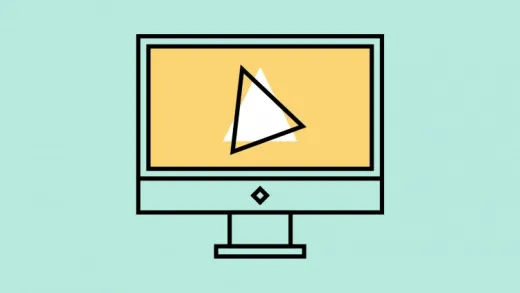

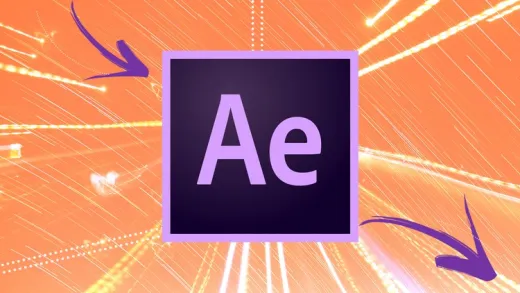

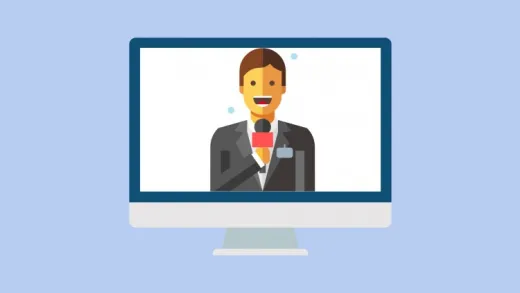


Ebtehal I. A. Q.
i want to do the motion ..You talk all the time