Brief Summary
This course is all about making beautiful vector graphics using Affinity Designer! You'll learn step-by-step how to create awesome illustrations and even use your own sketches to bring your ideas to life. It's perfect for all design lovers, whether you're just starting out or switching from another program.
Key Points
-
Learn to create quality vector graphics
-
Master the basics of Affinity Designer
-
Transform hand-drawn ideas into digital art
-
Exclusive free content and tools provided
-
Suitable for beginners and experienced designers
Learning Outcomes
-
Understand Affinity Designer's tools and features
-
Create original vector art from your designs
-
Gain access to exclusive brushes and textures
-
Learn basic and advanced graphic design concepts
-
Become a faster and smarter graphic designer
About This Course
Comfortably learn to create quality vector-based graphics and illustration with confidence and ease.
***********************************************************************************************************
Message from the Instructor: I am an active instructor who cares about his students. I read and respond to all email and pertaining to this course and even your personal projects.
-Ronnie
************************************************************************************************************
With its ultra-fast functionality and flexible interface, Affinity Designer has quickly become a must-have app in the world of graphic design.
Enhance Your Graphic Design Skills and Speed Up Your Workflow by Learning the Basics of Affinity Designer
·Create stunning vector illustrations
·Master the essential principles and features of Affinity Designer.
·Step-by-step instructions of the tools and techniques
·Transform your own hand-drawn ideas into vivid digital graphics.
·Learn simple creative techniques to design a finished piece of vector art.
·Acquire exclusive free content, including sketches, brushes, and textures.
Affinity Designer Chosen by Apple as the Runner-Up for 2014 App of the Year
Affinity Designer has impressed critics and users alike, emerging as a viable, cost-efficient alternative to more established programs such as Adobe Illustrator.
Affinity Designer's versatility makes it an ideal program for a wide range of graphic design and vector illustration projects, including website graphics, icons, UI design, marketing materials, concept art, and more.
Contents and Overview
Created with the beginner in mind, this course will also prove useful for experienced graphic designers looking to transition away from Illustrator or other vector graphic design programs. Combining detailed instruction with real world examples and interactive projects, this course will reveal to you the full creative potential of Affinity Designer.
·Learn the Essentials: Moving at a steady, step-by-step pace, you will learn how to use Affinity Designer's various tools and features to create stunning vector graphics, starting with a study of common graphical and illustrative terminology before moving on to more advanced topics, such as Selecting and Manipulating Vectors using the Affinity Design Interface, and Illustrating your first character drawing.
·Use Your Own Work: During the interactive exercises, you are free to use your own work. You may also use the complementary original sketches supplied by the instructor.
·Vector Art Project: The final section of the course will walk you through the creation of an original piece of vector art from start to finish.
·Free Content: By taking this course, you will automatically gain access to exclusive free content to enhance and inspire your own projects, including free brushes, textures, color palettes, and sketches.
MAC/PC : This course was created when there wasn't a PC version available, If you are a PC user you will still be able to follow this course as long as you know that option is Alt on a PC and command is ctrl on a PC. Everything else about Affinity Designer is similar on both Apple and Microsoft OS systems.
After completing this course, you will have a detailed understanding of the tools and techniques available in Affinity Designer that can help to make you a faster, smarter, better graphic designer.
Message from your Instructor: I am an active instructor who cares about his students. I read and respond to all email and pertaining to this course and even your personal projects.
an understanding of Affinity Designers tools
an understanding of Affinity's Designers vector/pixel Hybrid workflow
an understanding of common graphical and illustrative terms

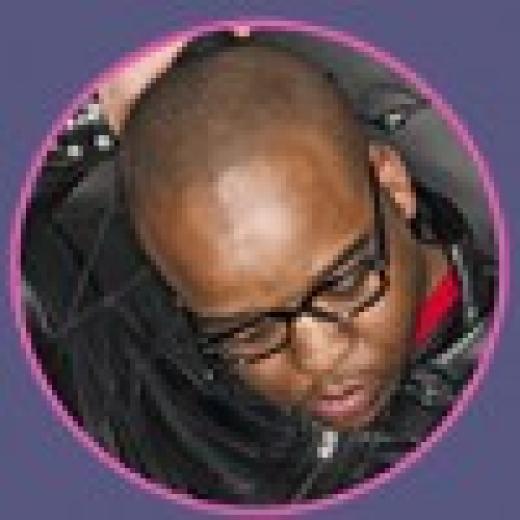


Kent B.
Easy to understand and well explained