Brief Summary
This course is your gateway to mastering Adobe Premiere Pro! Phil Ebiner, a seasoned video editor, guides you through core editing skills, from audio to video effects. Perfect for any level, it's designed to boost your confidence and creative editing abilities.
Key Points
-
Learn Adobe Premiere Pro with easy tutorials
-
Applicable to multiple versions: CC, CS6, etc.
-
Taught by professional video editor Phil Ebiner
-
Hands-on training for real editing skills
-
Includes bonus practice clips
Learning Outcomes
-
Understand the basics of Adobe Premiere Pro
-
Edit audio and apply video effects
-
Perform color correction and grading
-
Create titles and motion graphics
-
Export videos for online sharing
About This Course
Learn Adobe Premiere Pro with these easy-to-follow Premiere Pro video editing tutorials.
CHECK OUT OUR BRAND NEW PREMIERE PRO CC MASTERCLASS!
We've created a brand new course on Premiere Pro using the latest version of CC (creative cloud). Check it out. This course, you're looking at right now, is taught mostly in CS6, with some lessons in CC.
Start editing your video professionally with Adobe Premiere Pro!
If you are looking for a video editing application that will allow you to edit videos however you want them, Adobe Premiere Pro is the best answer. Premiere Pro is used by professionals across the world for every type of production from business & marketing videos, music videos to documentaries, feature films. This full course is the best way to jump right in and start editing.
Make videos the way you imagine them!
Whether you're using Premiere Pro CC, CS6, CS5, CS4, or CS3, you'll learn how to edit videos like a pro.
What makes me qualified to teach you?
My name is Phil and I've been editing videos with Adobe Premiere Pro for over a decade. Plus I'm the creator of some of the world's most popular video editing courses - with over 150,000 students and thousands of 5-star reviews like these from this course:
Truly gives you a great hands on training so that you can actually edit video on premiere. Great course. - Jeff Gilbert
Awesome course, easy to follow! - Tim Clark
Your course is amazing, so I can say that I am learning a lot. Your English is very easy to understand ( I'm from Brazil). Thanks for sharing your amazing knowledge. - Jerilson Duarte
My Promise to You
I'm a full time video editor and online teacher. I'll be here for you every step of the way. If you have any questions about the course content or anything related to this topic, you can always post a question in the course or send me a direct message.
I want to make this the best course on how to edit with Adobe Premiere Pro. So if there is any way I can improve this course, just tell me and I'll make it happen.
What is this Adobe Premiere Pro course all about?
In this complete guide to Adobe Premiere Pro video editing course, professional video editor Phil Ebiner takes you through the basic skills using Adobe Premiere Pro. You can be editing on a Mac or a PC with any version of Adobe Premiere Pro (CC, cs3, cs4, cs5, cs6, etc) to learn in this course. This course will cover everything you need to know to start video editing, including:
Adobe Premiere Pro Overview
Starting a Project
Organization and Subclipping
Timeline and Basic Editing Tools
Editing Audio in Adobe Premiere Pro
Video Effects in Adobe Premiere Pro
Color Correction and Grading
Titles and Motion
Exporting and Posting Online
and much more!
Learn from someone who is currently working in the industry, who knows the most current editing techniques, and who has a Bachelor of Arts in Film and Television Production from one of the country's top film schools.
BONUS: As a bonus, you'll receive supplemental video and audio clips to practice with while I teach you with.
By the end of this course, your confidence as a video editor will soar You'll have a thorough understanding of how to use Adobe Premiere Pro for fun or as a career opportunity.
With our 30-day 100% money back guarantee, there is nothing holding you back from jumping in right now and trying the course out.
Go ahead and click the enroll button, and I'll see you in lesson 1!
Cheers,
Phil
In this course, you will learn how to use Adobe Premiere Pro.
In this course, you will learn how to edit audio.
In this course, you will learn how to color correct.




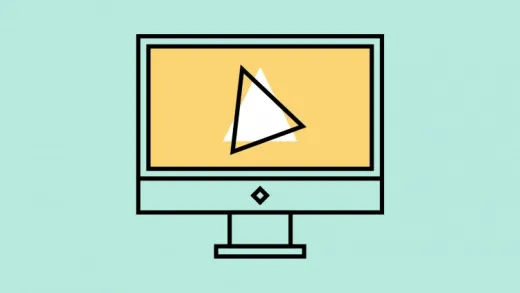

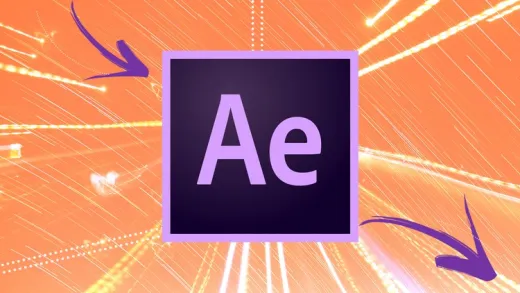

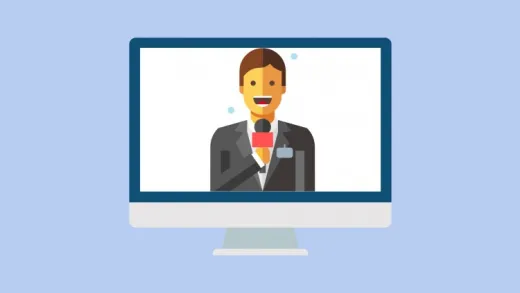


Huma K.
na