Brief Summary
Ready to unleash your creativity? This Adobe Photoshop CC and CS6 course is your ticket! You'll learn every tool through super fun lessons and mini projects. No fancy tech jargon—just friendly, simple guidance!
Key Points
-
Comprehensive coverage of all Photoshop tools
-
Hands-on mini projects to reinforce learning
-
Understanding of layers, adjustments, and brushes
Learning Outcomes
-
Become proficient with essential Photoshop tools and features.
-
Enhance and manipulate images using advanced editing techniques.
-
Create stunning graphics for various applications like web and app design.
About This Course
Adobe Photoshop CC is the industry standard software program for bitmap editing in all fields of development and design.
Adobe Photoshop CC is the industry standard software program for bitmap editing in all fields of development and design, from game, web and app development to fashion design and beyond. This course will teach you everything you need to become comfortable and proficient in the use of all the key tools available in Photoshop CC and CS6. Progressing through a string of lesson reinforcing mini projects, you will learn the function of each tool, lesson by lesson, including a practical application that makes the benefit of learning the tool clear and instant.
This Photoshop CC and CS6 course includes extensive coverage of:
The move tool
All of the marquee selection tools
All three lasso selection tools
Magic wand and quick selection tools
Crop tool, perspective crop tool, slice tool and select slice select tool
Eye dropper tool, color sampler tool, Ruler tool and note tool
Spot healing brush, healing brush, patch tool, content aware move tool and red eye tool
Brush, pencil, color replacement and mixer brush tools
Clone stamp and pattern stamp tool
History brush and art history brush tools
Eraser, background eraser and magic eraser tools
Gradient and paint bucket tools
Blur, sharpen and smudge tools
Dodge, burn and sponge tools
Pen, freeform pen, add anchor point, delete anchor point and convert point tools
The various text tools
Path selection and direct selection tools
All of the vector tools
Hand & Rotate view tools
Zoom tool
Color swatches
Quick mask mode
Standard and full screen mode toggles
You will also learn how to work with all of the most important panes, including:
Layers
Navigator
Actions
Adjustments
Brush
Brush presets
Channels
Character
Character Styles
Paths
Color
Swatches
Styles
you will able to get Identified with all the tools and technique used in Photoshop CS 6. And most important you will Know how does what happen and why.
Use all of the Photoshop tools and windows
Enhance photographs using the healing tools


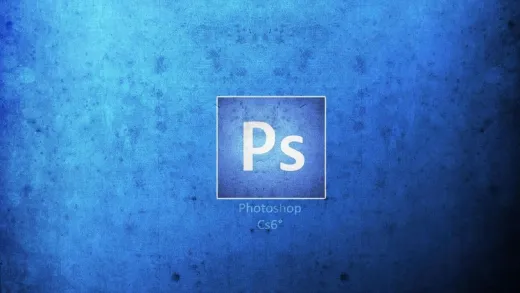

Siva B. .. M.
good