Brief Summary
This course is a friendly guide to Adobe Illustrator for newbies aiming to design logos. You'll learn step-by-step through fun videos and practical projects, making it super easy to get creative and whip up your own stylish logotype in no time!
Key Points
-
Learn basics of Adobe Illustrator
-
Focus on logo design and vintage lettering
-
Practical application of knowledge
-
Bite-sized videos for easy learning
-
Create your own personal logotype
Learning Outcomes
-
Create your first logo design from scratch
-
Understand shapes and how to manipulate them
-
Effectively use the Pathfinder tool
-
Add and style type for your logos
-
Feel comfortable navigating Adobe Illustrator
About This Course
A beginners course to Adobe Illustrator CC for aspiring Logo Designers. Learn how to to design a professional logotype.
This course is all about learning the basics of Adobe Illustrator for Logo Design or Vintage Lettering. Adobe Illustrator can seen to be daunting if you've not had any experience within the program, and lots of tutors teach how to use the software, but not how to put your knowledge into practice.
This course is for anyone who's has little to no experience with Adobe Illustrator or any other creative software.
Not only do you get to learn how to use Adobe Illustrator for Graphic Design purposes, I'll be showing you how to design your own personal custom logotype design.
The course has bite size videos within these 5 sections:
Setup And Explanation
Understanding Shapes
Using Pathfinder
Adding And Stylizing Type
Design The Logo - The Logo Design Process


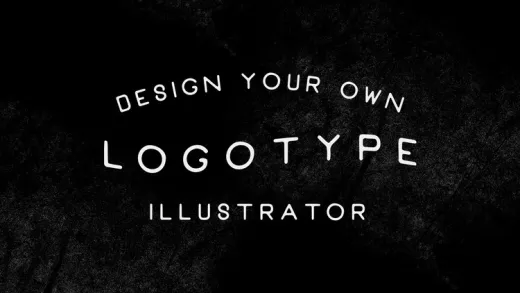

John R.
Quality is good easy to understand