Brief Summary
This course teaches you the essentials of Adobe Illustrator in a fun way! Whether you're a newbie or already good at it, you'll find valuable tips and tricks to up your design game!
Key Points
-
Learn Adobe Illustrator from basics to advanced techniques
-
Turn paper drawings into professional digital art
-
Suitable for both beginners and experienced users
Learning Outcomes
-
Master the Adobe Illustrator interface and tools
-
Create stunning character designs ready for sale
-
Develop skills to work with both Wacom tablets and mouse
About This Course
Learn how to turn your paper drawings into beautiful art. Presentable products that you can pitch or sell
Do you want to learn how to use Adobe Illustrator to Design and Present your characters?
Well, what can I say, you are reading this, and that means that you are interested in learning Adobe Illustrator. It also means that probably you looked for free tutorials on the internet on how to use it, and picked up some tips here and there, but you are looking for an organized course that guides you through this awesome software step by step.
This course is for either character designers or animators who want to learn the basics of this software to use the new set of skills on their projects.
You will learn all the essentials you need to trace images, turn paper drawings into presentable products that you can sell, and everything you need for character design.
If you are a beginner, you will love it, you will go from zero to hero if you follow along practicing the exercises. And if you are a savvy user, then you might as well benefit from some secret gems here and there, missed tools and techniques that you probably knew they existed.
How do I know that? Because of the reviews from early testers, my designer friends who checked this course to give it the thumbs up, who have been using Illustrator for years, and they confessed they didn’t know about 30% of the techniques covered in this course.
You will learn:
All the basic interface, and navigations.
All the essential panels.
Then the drawings tools.
What tools to use if you have a Wacom Tablet, or for those who don’t have a drawing tablet, then what tools to use when designing with a mouse.
All the basic drawing tools in detail
How to create a color palette
How to paint your work using the live paint feature
How to add shadows and highlights easily
This course has many exercises that you can follow to understand every bit of knowledge.
Enroll today and start developing a new skill that can help you sell your work and get some extra income.
Use Adobe Illustrator to transform your paper drawings into finished products that you can sell
You will be able to master techniques to design with a drawing tablet or, achieve the same awesome results with a mouse
You will learn to the Overshoot Technique, in which you color your artwork with fine lines and then add shadows easily




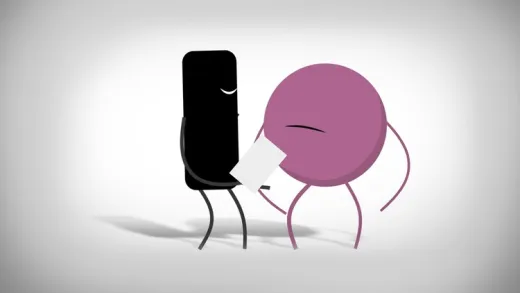




Aakriti G.
good and simple