Brief Summary
This course is all about getting you started with Illustrator CS6! You’ll dive into cool tools, especially the Pattern tool, and learn how to create nifty designs that can be used across different projects. It’s fun, easy, and perfect for unleashing your creativity!
Key Points
-
Basics of Illustrator CS6 and its new features.
-
Using the updated Pattern tool for depth and ease in illustrations.
-
Creating vector-only textures for a handmade look.
-
Techniques for landscapes and pattern creation.
-
Core concepts for various design tasks, including print and web.
Learning Outcomes
-
Master the use of the Pattern tool for creating repeating designs.
-
Understand the components of vector graphics like paths and fills.
-
Apply techniques to simplify designs with repeated objects.
-
Edit text and work with color and effects effectively.
-
Learn the foundational skills for various design tasks, from illustrations to app development.
About This Course
Learn the basics of Illustrator CS6 with Getting Started and New Features tutorials
In this tutorial,i will introduces the work process behind many of his vector landscapes, and details how, by using Illustrator CS6’s updated Pattern tool, he adds further depth and ease to the illustration.
You’ll learn how to use this tool to build repeating objects within vector scenes. These include vector-only textures created from crescent shapes that add a hand-made look. Alex also explains how to tweak those patterns, and how to best make them a part of the scene you intend to create.
The techniques shown here can be applied to making landscapes, as well as any pattern creation within Illustrator, including simplifying any work that contains repeated objects.
Adobe Illustrator can be used to accomplish many different design tasks, from illustration to app development. This course demonstrates core concepts and techniques that can be applied to any workflow—for print, the web, or building assets that will find their way into other applications.
Author explains the elements that make up vector graphics (paths, strokes, and fills) while showing how to use each of the drawing tools, and demonstrates how to combine and clean up paths and organize them into groups and layers. The course also covers text editing, working with color, effects, and much more.
Become Expert In Adobe ILLustrator
Design Innovative Graphic Structure and Images
you can use Illustrator CS6’s new Pattern tool to build repeating objects within vector scenes

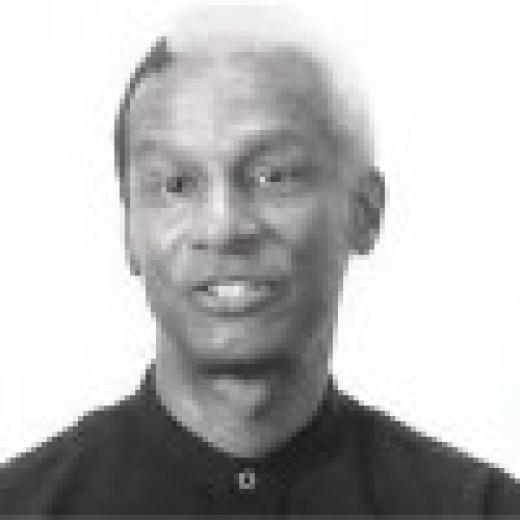


Eduardo L.
some times I get lost between steps, I wish I could ask right away