About This Course
Master Microstrategy Desktop 10.1x by learning various visualizations, Importing from Facebook, Twitter and many more.
MicroStrategy is a Business Intelligence software, which offers a wide range of data analytics capabilities. As a suite of applications, it offers Data Discovery, Advanced Analytics, Data Visualizations, Embedded BI, and Banded Reports and Statements. It can connect to data warehouses, relational systems, flat files, web services and a host of other types of sources to pull data for analysis. Features such as highly formatted reports, ad hoc query, thresholds and alerts, and automated report distribution makes MicroStrategy an industry leader in BI software space. It is recognized as a visionary by Gartner Magic Quadrant.
This course is designed for all those who want to create, read, write, and modify Business Intelligence Reports and dashboards using MicroStrategy Desktop. In addition, it will also be quite useful for those who look forward to become a Data Analyst or a Data Scientist.
Why should you take MicroStrategy 10 Certification Training?
MicroStrategy has 4% global market share in Business Analytics
MicroStrategy professionals are sought after by business giants for enterprise reporting and analysis worldwide
The average salary for a MicroStrategy certified professional ranges from $80,000 - $145, 000 annually
Data Discovery, Advanced Analytics, Data Visualizations, Embedded BI, and Banded Reports and Statements.


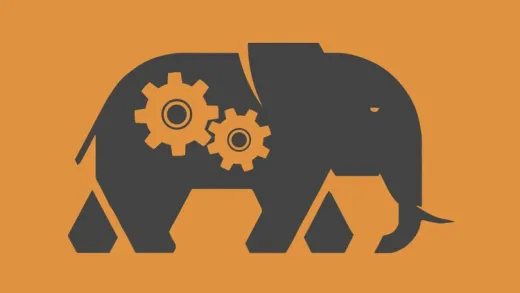





Jose B.
Ja aber... die Akzent der Sprecherin ist schwer verständlich