Brief Summary
This quick hour-long course dives into how to master reflections in rendering, focusing on tweaking settings for lifelike results. You'll learn to create textures and blend reflections, all with just two spheres and a grid. Get ready for some awesome rendering magic!
Key Points
-
Understand the reflection process in rendering
-
Tweak settings for realistic results
-
Learn to achieve textured reflections
-
Blend reflections for materials like ceramic and metal
-
Control the overall look of your rendering
Learning Outcomes
-
Grasp the basics of how reflection works in rendering
-
Identify when default settings don't cut it
-
Create realistic, textured reflections
-
Blend different reflections for various materials
-
Achieve a polished, professional look in renderings
About This Course
A Study on reflection and how to gain better control of the reflection process for more realism in rendering.
Rendering engines have given us better control of the look we desire in our rendering in recent years, but like any managed software, the default look and options are not always appropriate. This course goes in detail over the reflection process in DCC application and how to tweak the results to get a life like results.
The course will go over how to achieve textured reflections, reflection blending to simulate life like materials like ceramic, porcelain and metal and ultimately have full control of the desired look of your rendering.
The course is only an hour long and requires no assets beside two spheres and a grid.
Happy rendering!
Learn the basics of Reflection
Learn that the default look is not always good
Learn how to blend reflections to get a life like results


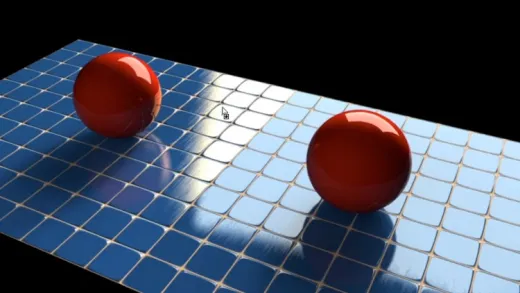

Akbar A.
It was an awesome time I spent and I achieved a lot.