About This Course
Take your interior renderings to the next level with these professional techniques, tools and tips. Render like the pros
*Course Updates 02/2023 - An entire new section added:
Chaos Vantage | Easily turn any rendering into a professional level animation
This new section goes over all the basics of Chaos Vantage (all the settings) and culminates with a demonstration of how archviz artists can use it to quickly and easily animate their projects. It is so easy to learn, but so powerful in enhancing workflows to be more efficient and streamlined, especially for animation. *Includes project downloads
Where This Course Will Take You
This course takes you beyond basic tools in 3ds Max, and into the world of high-end architectural (arch viz) imagery. You will learn the professional workflow and tools that are used in the industry to achieve stunning, photorealistic results in 3d. Industry standard tools including 3ds Max, Vray, Marvelous Designer and Photoshop are all used and demonstrated.
Project Files
Follow along with the various parts of the project that are provided for you and create a professional arch viz interior by the end. Along the way you will have learned all sorts of tips and tricks, workflow techniques, and tools in advanced software packages, all while creating your own custom rendered scene to add to your portfolio.
Join Now For Lifetime Access to All Project Files and Future Updates
If you are ready to take your renderings to the next level with all the professional tools and techniques, this is the class for you. Join today and you will gain immediate, lifetime access to all course models, textures, etc., plus all the professional lectures that you need to increase your skills.
A couple of things to note:
This course is taught by a practicing professional in the arch viz industry (12 years experience)
The instructor has over 36,000 students and an average 4.3 rating on 9 available courses
The course uses the latest software versions, and will be continually updated as software evolves
The course will also be updated with additional lectures and content regarding new techniques
30 day money back guarantee from Udemy if the class is not what you expected
So, what are you waiting for? Join now for immediate, lifetime access to all content!
Use the provided project to create a photorealistic interior rendering using advanced techniques with 3ds Max + Vray
Learn the necessary tools, tips and tricks to make your images really stand out as professional & photorealistic.
Model custom furniture using Polygon tools and other 3ds Max tools


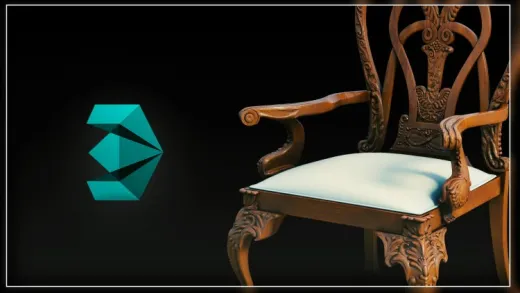

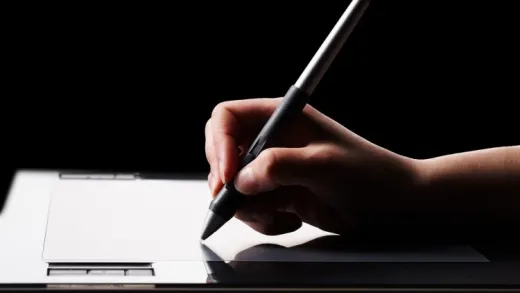




Aleksandr S.
File structure is a mess in my opinion. 3ds files are lack of many textures and no links provided to download it.