Brief Summary
This course is all about helping Revit users create stunning photorealistic renders using 3ds Max. With hands-on tutorials and a focus on real-world buildings, you'll be equipped to wow your clients with eye-catching visual presentations.
Key Points
-
Introductory course for Revit users
-
Focus on photorealistic rendering
-
Step-by-step approach with real buildings
-
Key features of 3ds Max to learn
-
Creating and applying materials and textures
Learning Outcomes
-
Convert Revit models to 3ds Max seamlessly
-
Create and manage materials effectively
-
Set up realistic lighting for your scenes
-
Capture high-quality rendered images
-
Utilize rendering tools for efficient output
About This Course
Learn 3ds Max Design with real buildings. Practical hands on introductory tutorial in photo real render for Revit users.
3ds Max Design for Revit Users is designed as an introductory course for users of Revit who have modelled their architectural designs in Revit and wish to achieve a high end photorealistic render of the model in 3ds Max for presentation to their clients and public.
The course uses the case approach modelling real buildings and show a step by step approach to producing a satisfying photo realistic render. It introduces only those aspects of 3dx Max the student needs to produce a high quality render, saving the student months or even years of struggling to learn all the functionalities of 3dsMax..
In the course, students will cover
User Inferface
Converting Revit files to FBX files
Importing FBX files into 3dsMax
Creating Materials
Working with the Material Editor
Differentiating Between Materials and Textures
Using different Map types and Mapping Coordinates
Creating and Applying Materials and Textures
Creating and Positioning Cameras
Placing a model into a photograph (photomontage)
Understanding and Creating Ambient Light
Using Standard Lights and adding lights
Adjusting Shadow Parameters
Achieving Convincing CG Lighting with Global Illumination
Setting up Scenes and Saving Rendered output
Using Rendering Tools Efficiently
Recording Different Scene States

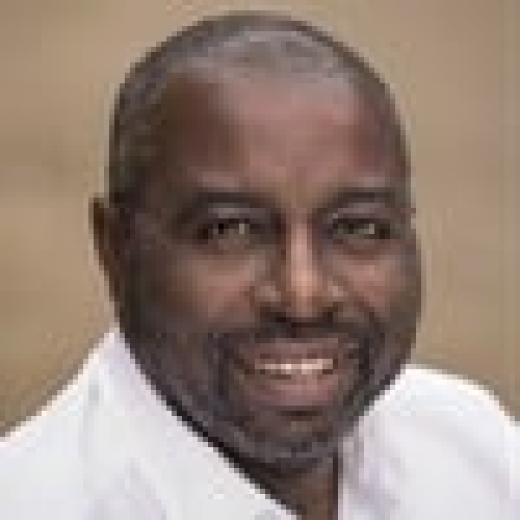



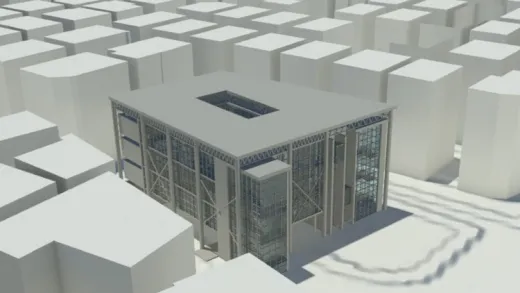

Jaslyn B.
I was expecting the final rendering to be more realistic than what Revit's renders look like. Really long tutorial for no difference in results. I did learn some things about changing materials though.